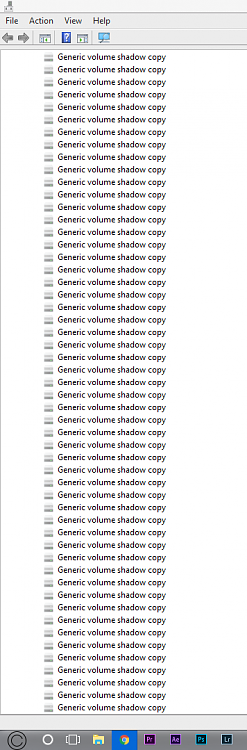New
#21
Please update the system specs in the "My Computer" section:
How To Fill Out Your System Specs
System Specs - Fill in at Ten Forums:
System Specs - Fill in at Ten Forums Site Use Tutorials
In the left corner below in your post you find 'My System Specs'.
After clicking it you can find a link a little below that says 'Update your System Spec', click on this link to get to the page where you can fill in your system specs.
System Info - See Your System Specs - Windows 7 Help Forums
Include PSU. cooler, case, peripherals and anything attached to the computer by wired or wireless (mouse, keyboard, headset, printer, xbox, etc.)
This was still in the logs after the crash dump test:
Code:Unknown USB Device (Device Descriptor Request Failed) USB\VID_0000&PID_0002\6&24DB078F&0&4 43
Reboot the computer
Open device manager > click view > show hidden devices > expand all rows > check again to make sure that there are no longer any yellow triangles with black exclamation marks.
Report finding into the thread.


 Quote
Quote