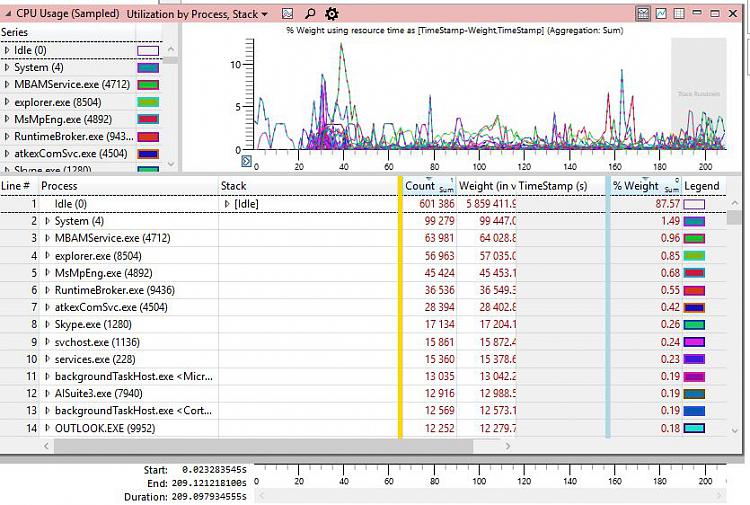New
#1
Upgraded motherboard, much slower boot time
I feel like windows 10 is back to Vista performance at boot. I'm thinking about a clean install but would like to discuss it with you guys.
Previous motherboard and CPU: Asrock Pro3 Gen3 i2500k @ 4.5 GHz, 16 GB Ram.
New motherboard and CPU: Asus Prime X399 TR 1950x @ stock, 32 GB Ram.
On my old board I was in RAID, so I unmounted a RAID array and switched back to AHCI.
I just then booted up with the new motherboard and Win10 did a great job, no BSOD, nothing, just booted after installing new peripherals.
It's longer now to get to the welcome screen. I've got autologon enabled, and it's also much longer to get to the desktop also. I see the SSD LED always at ON, I find it odd.
I'm on Creator update. I tested my SSD with AS-SSD, it's slower than what it was but not that much.
I've run the boot tracer and I'm not sure there is anything special, it's just long to boot. SSD is solicited more than the CPU (hope so!), but it's not at 100%.
Thanks for you suggestions.


 Quote
Quote