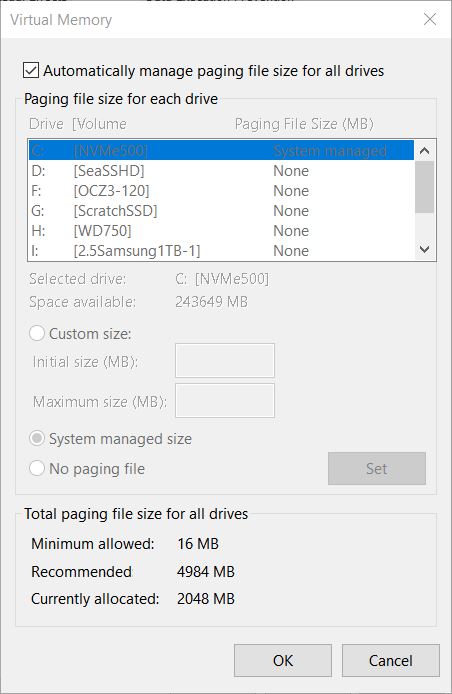New
#1
Sluggish windows after gaming
It only seems to happen after I've played Forza Horizon 3 along with the Xbox app. Playing Tom Clancy's Wildlands does not have the same effect.
Drop boxes, context menus, and the icon box on the lower right corner appear empty. Windows sometimes open with only an outline. It takes minutes to open a simple file.
The cpu and ram ratios run normal at 5% and 5% but it feels like it's running at 100%
Reboot the computer and everything is fine again.
I have ran rambooster, chkdsk, sfc, malwarebytes, superantispyware, Ccleaner, Defrag, system clean, and wiped empty space over the span of a few days.
No errors, no infections, some spyware, and no corrupted files.
Last edited by gettheclicker; 06 Dec 2017 at 15:04.


 Quote
Quote