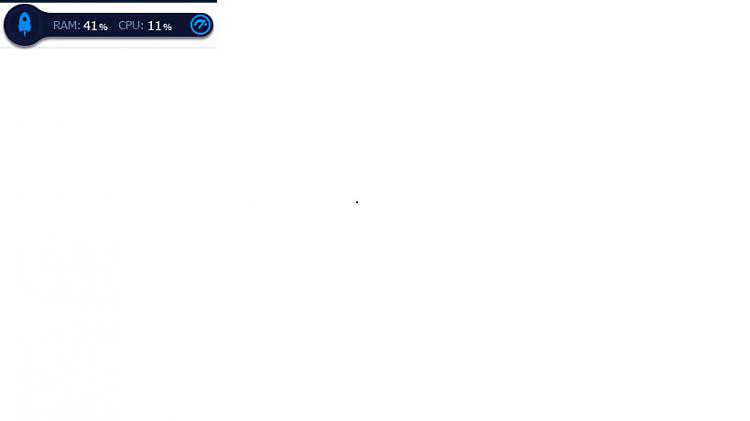New
#1
Performance Monitor
-
-
New #2
Is there a fault you are seeing in your performance monitor? Temperatures and fan speed seem alright to me from the picture.
-
New #3
-
New #4
I think 4GB is now the new minimum for Windows. Putting 8GB of memory into your system is recommended as you'll get far better performance.
For temperatures, I wouldn't want a CPU to go over 85C/185F and for the GPU 80C/176F.
-
New #5
Just sitting here idle, memory will just increase, it has increased up to 56% just at idle.
Temps has been no higher than 120F on both CPU and GPU.
-
New #6
How does one produce the Universal app version of performance monitor shown in the screencap in Post#1 in this thread? Never saw that before, and would like to know how it's done. TiA for setting me straight on this.
--Ed--
-
New #7
-
New #8
Thanks for the clarification, MrHudson. I've given up on the aftermarket enhancement/cleanup tools, so I'll pass on the Iobit item. But at least now I know I haven't been missing something built into Windows itself, which I'd wondered upon seeing your starting screenshot in this thread.
Cheers!
--Ed--
-
-
New #9
Win 7 has CPU gadget, wondering if it can be used. I watch the CPU percentage when I log on, it fluctuates when its starting up, shutting off APP's, running the security and maintenance, checking for updates. once it settles in the 0% to 10% I know its through doing its thing and I can do my thing.
-
New #10
I use Helmut Buhler's excellent and free 8GadgetPack to run gadgets on most of my Win10 machines. Here's the CPU widget I run in that interface:
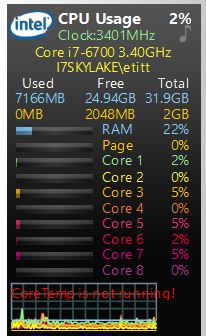
Works like a charm for me, and no reason why it shouldn't do likewise for you.
HTH,
--Ed--
Related Discussions

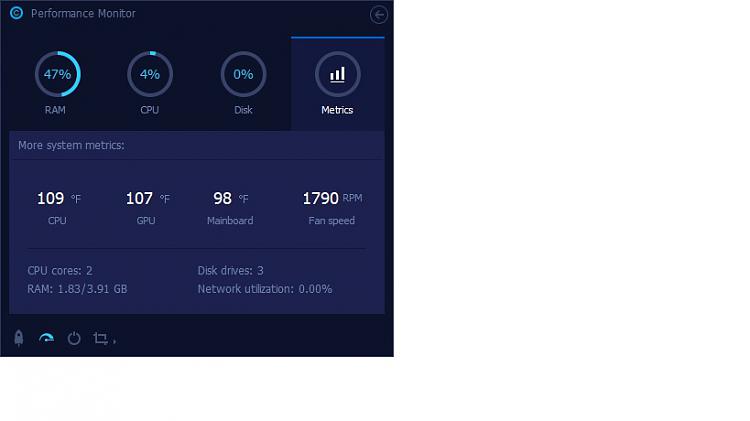

 Quote
Quote