New
#1
Disk spaces for select drives are not displayed under this pc (tiles)
Disk spaces are not properly displayed under my computer/this pc.
Disk spaces for 2/5 drives are not properly displayed under view: tiles.
Under view: details. Disk spaces are displayed for all 5 drives.
Windows 10 Professional.
Version: 1709
OS build: 16299.64
Thanks for your help!
Let me know if I can provide any more additional information/logs.

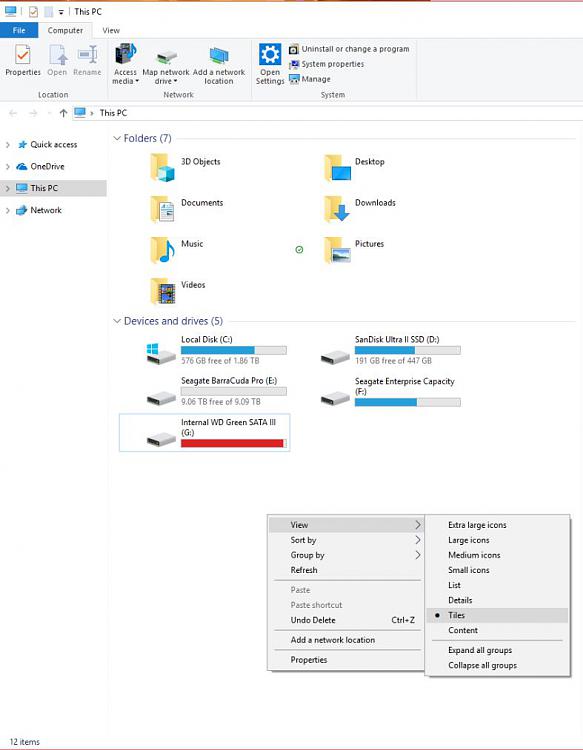


 Quote
Quote

 hnnggggg
hnnggggg