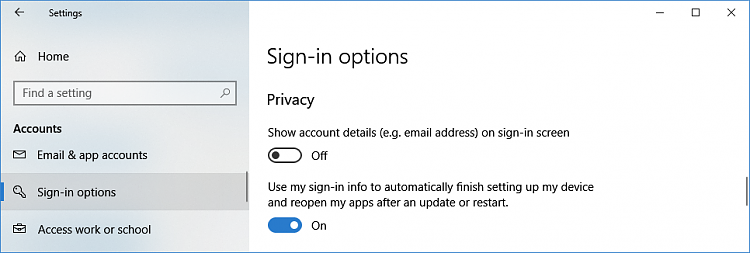New
#1
Cmd prompt to turn off Fast startup at boot
Would an Autoexec Bat file work? Maybe turning off hibernate (?)
The problem is on my Asus UX303LA laptop with Fast Start on I can't boot from a recovery usb. If I turn off Fast Startup all is well and the computer boots.
What would be be the code?
Thanks


 Quote
Quote