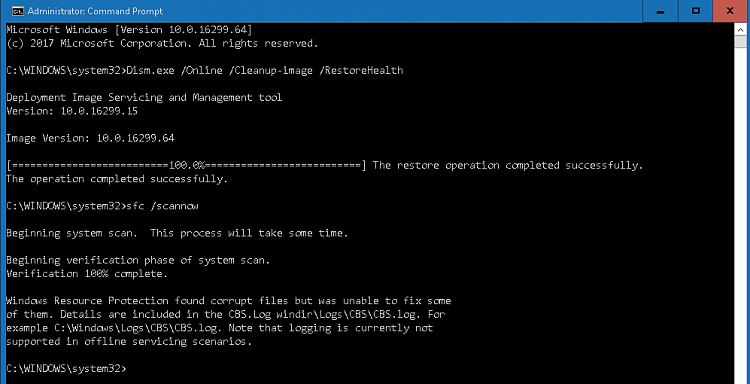New
#1
sfc /scannow error after 1709 update
After 1709 update yesterday, I did
%SystemRoot%\System32\Cmd.exe /c Cleanmgr /sageset:65535 & Cleanmgr /sagerun:65535
Dism /Online /Cleanup-Image /StartComponentCleanup /ResetBase
Then I did
sfc /scannow.
I got the following error.
Windows Resource Protection found corrupt files but was unable to fix some
of them. Details are included in the CBS.Log windir\Logs\CBS\CBS.log. For
example C:\Windows\Logs\CBS\CBS.log. Note that logging is currently not
supported in offline servicing scenarios.
What should I do?


 Quote
Quote