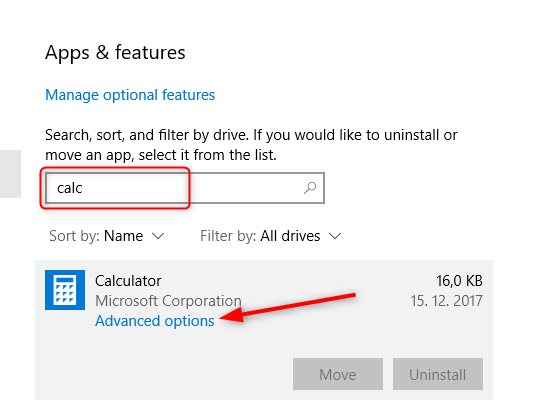New
#1
Desktop Window Manager using high CPU
For the past couple hours or so the fan has been running higher than usual on my computer. I went into Task Manager to check and found Desktop Window Manager consistently using >20% CPU. This happened an hour or two ago, and just started happening again a little while ago. Why did this happen? What can I do to fix it?


 Quote
Quote