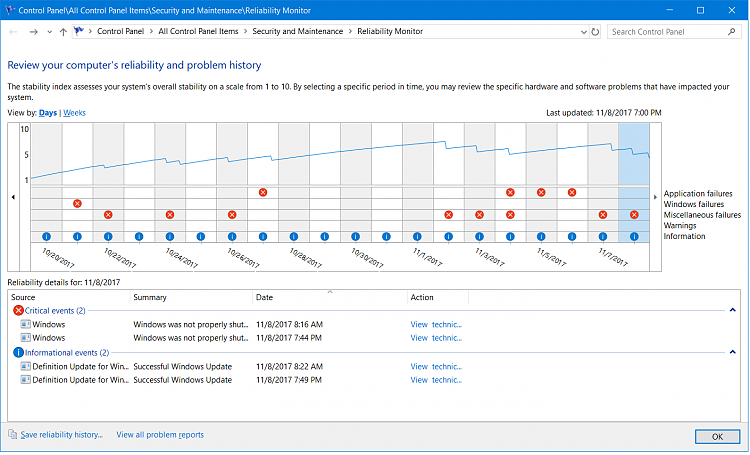New
#1
Reliability Monitor Shows Repeated Unexpected Shutdowns when Shut Down
I checked the Reliability Monitor for any issues regarding my custom built PC and noticed that there are multiple Critical events detailing my machine had unexpected shutdowns. I only shut down the machine via the start menu and let it completely shut off so I'm confused what could those errors. I noticed this happening after I updated Windows to Fall Creators Update. Any ideas why a typically triggered shutdown could cause an Unexpected Shutdown error?


 Quote
Quote