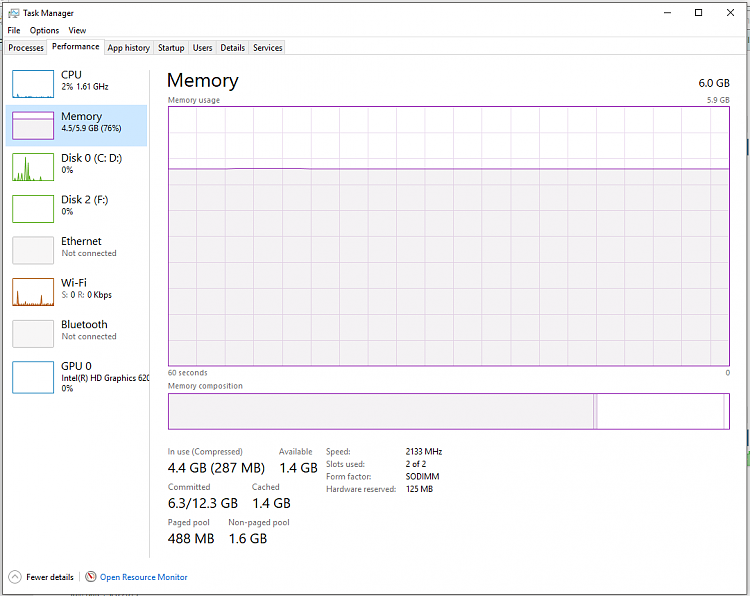New
#1
Brand new laptop slower than old one
Two weeks ago I bought a Lenovo ideapad 320. The specs are in the "System Two" tab of the 'My Computers' info below.
The problem is everything runs much slower than my older laptop ("System One" below). The worst issue is that Chrome takes 13 seconds to launch a completely blank window, and another 20 full seconds for the the window to render the toolbars, tabs, etc. So, 33 seconds to launch a browser to its usable state.
Other browsers, my email client, and other apps/programs also take much longer to start up than they did on the old machine; and that machine was laden with much more stuff (web development software, music production software, etc.)
Did I buy a dud, or is it simply built with less powerful components?
btw... switching to an SSD is not an option for me at this time.


 Quote
Quote