New
#1
Windows takes the entire 32gb of my tablet storage. Alone.
I have a Chinese windows tablet (ezpad mini3), nice tablet but windows alone takes the entire 32GB on it so i cant use it.
I'm a computer technician myself so I'm only looking for an advice from someone with experience on this because I haven't found a clear answer and I don't feel like experimenting.
So what I want to do is move some stuff to a SD card with a symbolic link, I already did this with some non system folders. TreeSize would explain my situation:
so as the pictures show, there's not much to move other then system folders. now as far as I know, moving winsxs is not the best idea and also its not as large as it seems. so I'm left with either Installer or SoftwareDistribution.
does anyone knows if any of those is completely safe to move? does anyone have another suggestion?
Thanks.
by the way, I tried to move the modern apps folder, this was not successful, for some reason they wouldn't open anymore. thing is, I don't need or want any of this trash, so i just deleted the folder and saved some space.
Last edited by yossis1; 31 Oct 2017 at 22:17.

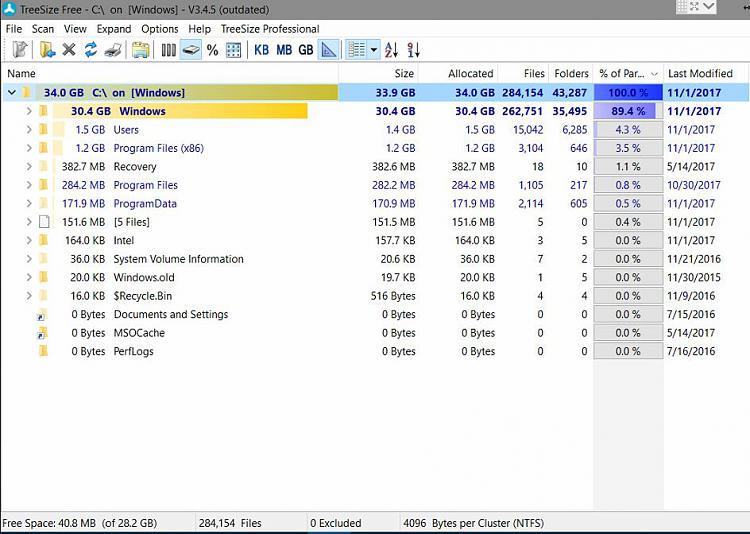
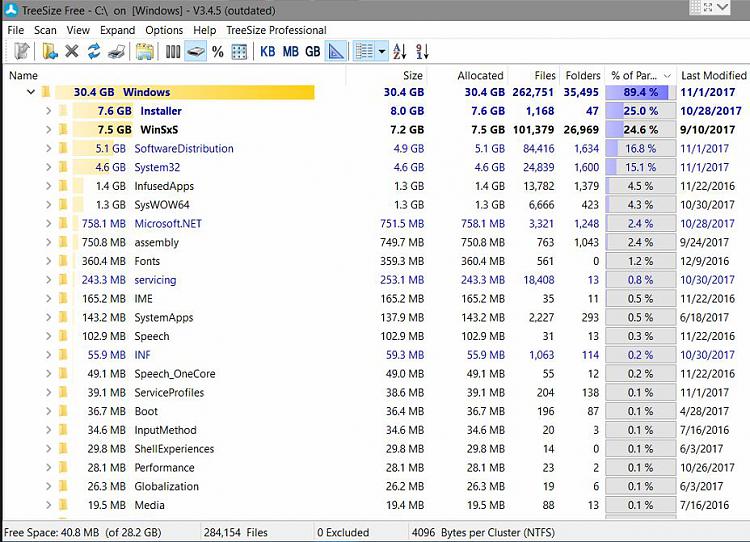

 Quote
Quote
