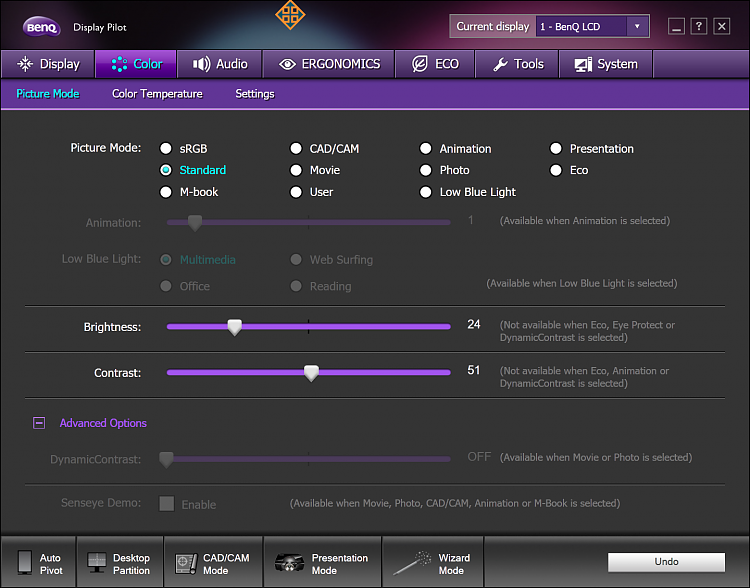New
#1
Color Profile
How to decide which color profile to use. Any thoughts? Is there any quick to tell.
How to decide which color profile to use. Any thoughts? Is there any quick to tell.
Clint I recommend against playing with the color profiles, Windows manages them just fine.
When you connect a new monitor, Windows searches the Microsoft servers for the best basic ones. Most monitors these days come with a software & drivers disk(or you can download them at the manufacturers site), after the drivers are installed Windows will use those.
You can use the software(like Display pilot in my case), to adjust the color, black level, white saturation, and so on. Or you can use your graphics cards software, NVIDIA Control Panel to make those adjustments.
In any case, these changes will be saved to the Color Profile in Windows Control Panel, as you can see my saved personal profiles here(one is orange highlighted)
Some of these profiles are from my 4K monitors software & drivers: