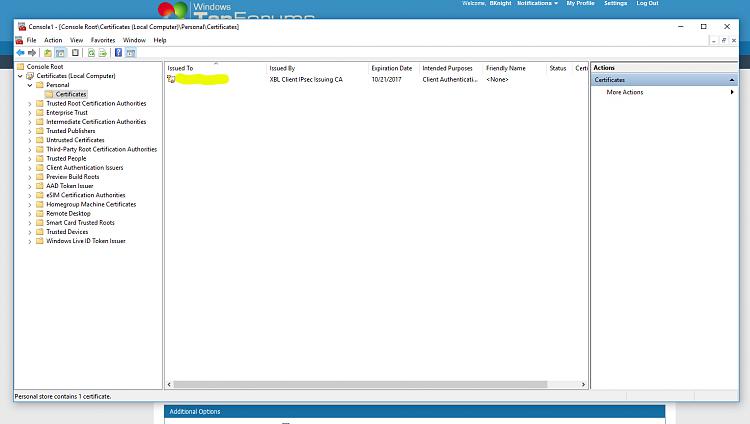New
#1
CertificateServicesClient-AutoEnrollment Warning Event ID 64
Hi, this is a new Warning in my laptop, never seen it before with previous versions of Windows 10. During the first 3 days after upgrading to Fall Creators Update, I didn't get any. But yesterday, for the first time, an CertificateServicesClient-AutoEnrollment Warning Event ID 64 was logged in Events viewer. Today, I got another one after starting the laptop.
I searched Google and found that the Warning has something to do with an expired certificate. I know nothing about certificates or how to properly handle something like this, I found this link below, it suggest to use Troubleshooting/System Maintenance. The instructions are easy to follow and carry on.
Expired Certificate - Microsoft Community
But my questions are, Is this something new with FCU? Are other people getting this Warning 64? Should Microsoft fix this on its own or should I run System maintenance? Is this a benign Warning event that can be ignored?
My W10 is running perfect, I cant find nothing wrong with it. I even find less Warning and Errors being logged in Events viewer with this version than before but I never seen this one and it seems its gonna show up every day unless it gets taken care of.
Appreciate your help
Bo


 Quote
Quote