New
#1
Computer black screen after Windows Defender cleanup
-
-
New #2
Boot to Macrium recovery and select other tasks / repair (or rebuild) boot.
You can make Macrium recovery USB on other computer or use Kyhi's rescue disk.
Check for malware too.
-
New #3
I tried Macrium before I posted this, it didn't help. I should have mentioned that, sorry.
I did fix this by using KYHI's Rescue WinPE disc then running the bootrec commands from a command prompt.
bootrec /rebuildbcd
bootrec /fixboot
bootrec /fixmbr
I think the first one did the trick but it now boots okay so I'm happy.
-
-
Related Discussions

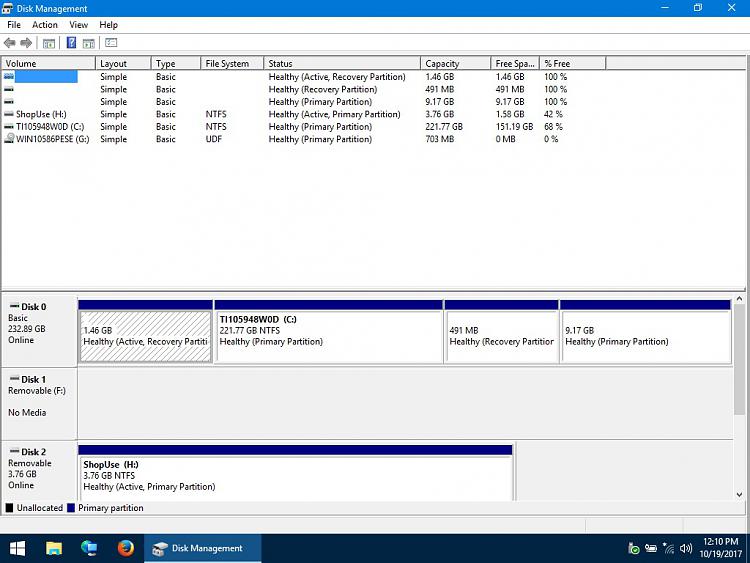

 Quote
Quote did you check what went wrong? What's in Windows defender logs..
did you check what went wrong? What's in Windows defender logs..
