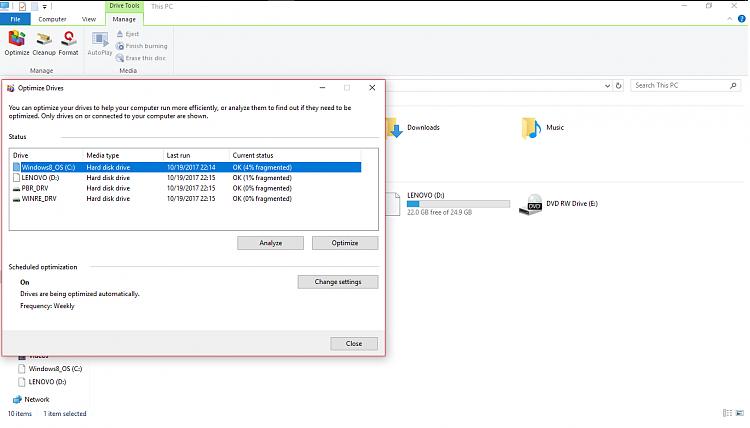New
#41
Disk usage 100% please help
-
-
New #42
Optimize and Defrag Drives in Windows 10 Performance Maintenance Tutorials
(Often worth searching the Tutorial section)
Note under Option 1, 4- before doing any defragging, please capture a screenshot of the fragmentation state.
Windows should routinely attend to defragmentation, so ought not to be an issue, if so.
Hard disk sentinel indicated not.. assuming we're talking about the right disk.
Ideally you would test the disk in a separate known good environment - e.g. in a USB enclosure connected to a different PC. Then you're left with your laptop's hardware + Windows.
You could potentially eliminate Windows by booting from a different boot disk. If you can show that your hardware is good, that leaves something related to Windows.
-
New #43
Bios: There is a newer version in the Lenovo website you can download and install.
-
-
New #45
Then Enable the superfetch service. it can really improve mechanical disk I/O performance by caching data in memory.
Go to the service manager and enable Superfetch to start automatically. Then you have to restart your system at least 5 times so that the prefetcher will be effective.
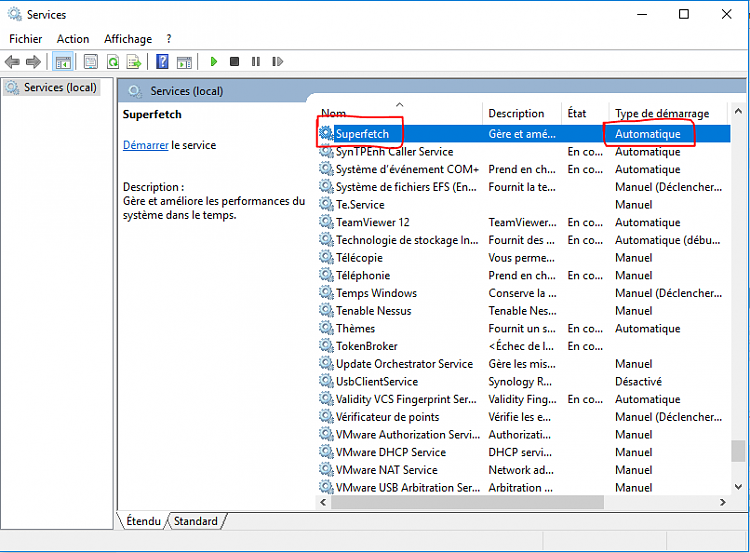
-
-
New #47
Glad you found a way to improve things.
What worries me is there have been several threads with this symptom, and it's obviously one that goes way back in history- and I've not yet seen one clear definitive cause or solution.
For example, sometimes people have found using a high performance power plan has helped. Obscure.
-
-
Related Discussions


 Quote
Quote