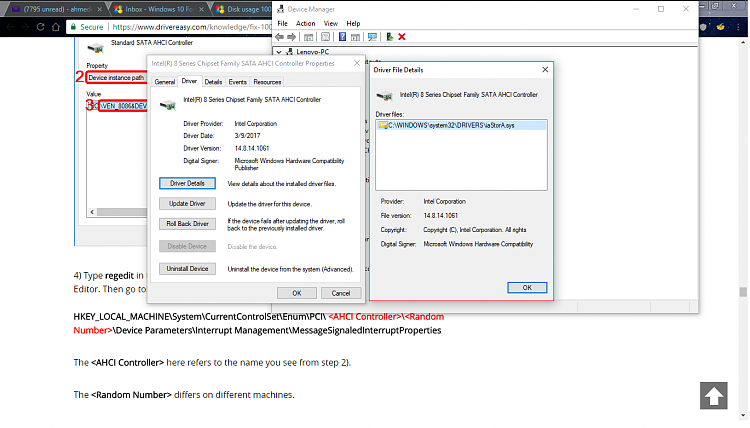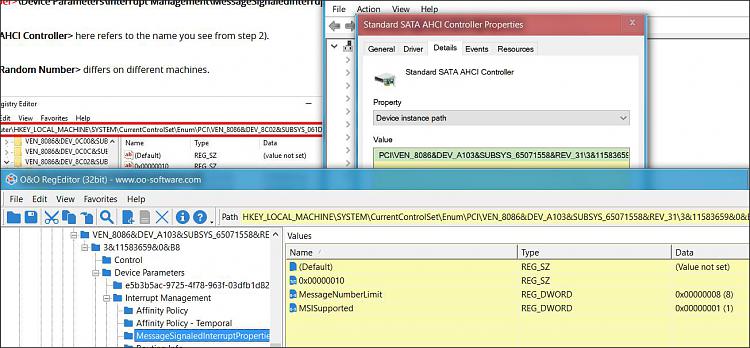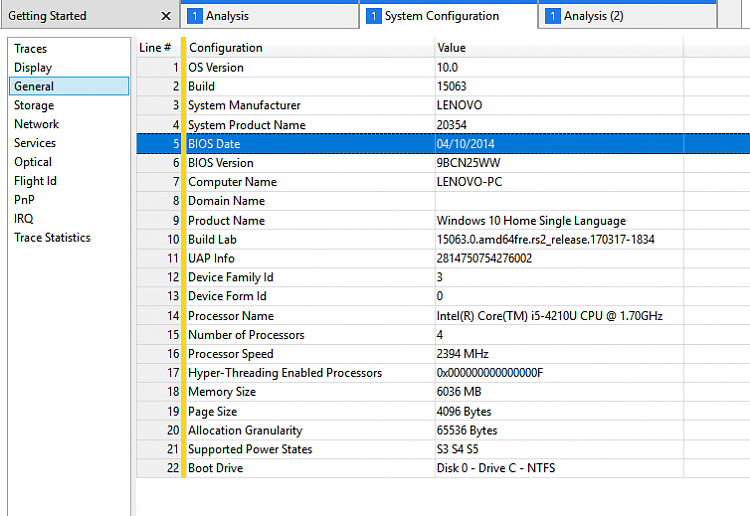New
#31
On itFirst the boot trace was incomplete, there are missing events!
But we can see that the boot time is really important.
Attachment 158859
The disk graph show a disk I/O at 100 % and in the details, we can see the two processes that uses the disk the most: vsserv.exe & System (4).
Attachment 158853
If I go through the details, I can clearly identify the vsserv.exe as the BitDefender Security service.
And even the system process is accessing Bitdefender files.
Attachment 158856
Attachment 158858
I need the General trace to confirm that. But you can still disable BitDefender, reboot the system and see if there is any improvement.


 Quote
Quote