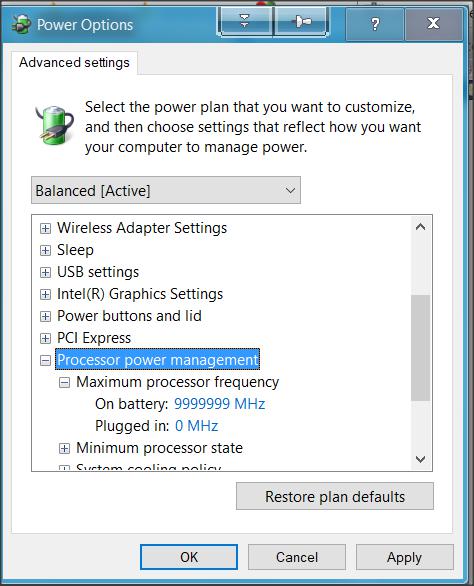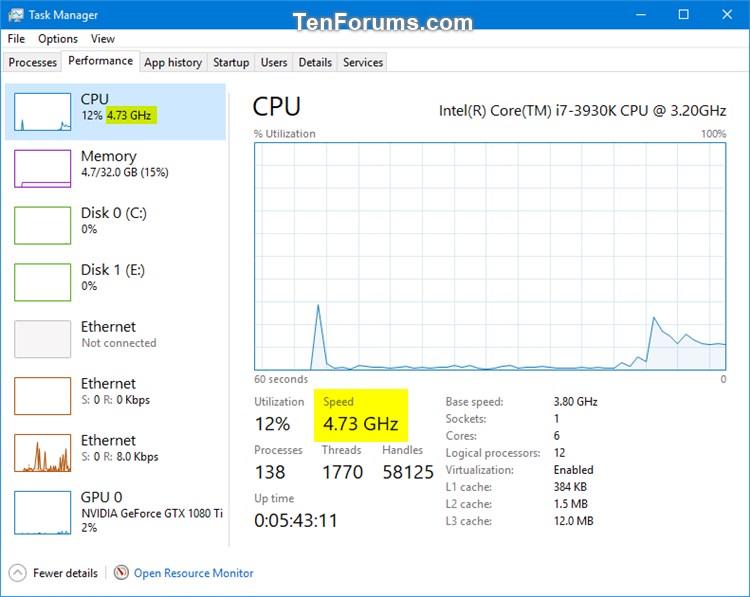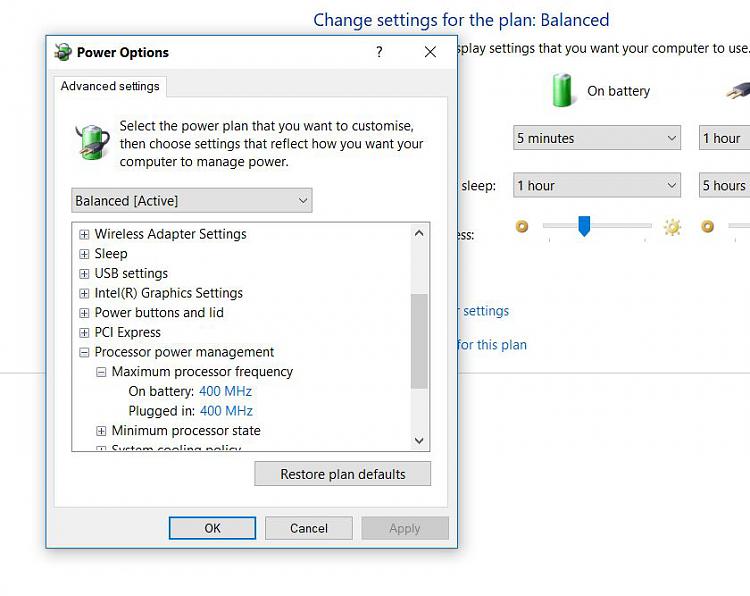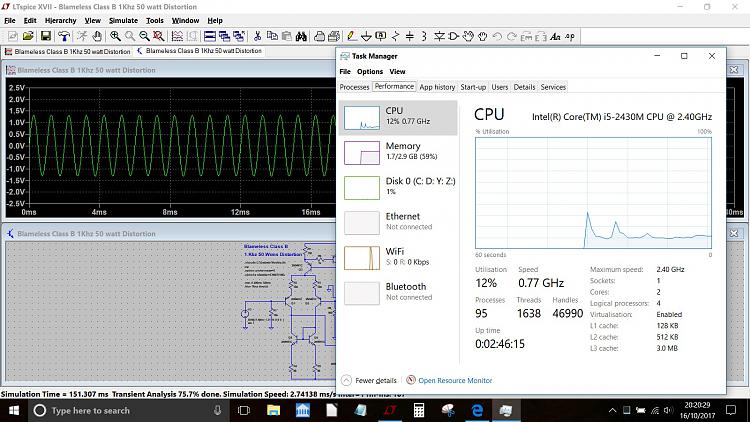New
#1
CU Power Settings?
I just upgraded my laptop to the CU and noticed there is a new option under Processor Power Management of Maximum Processor Frequency which is set to 0 MHz by default!
What's this for and how should it be configured?
Attachment 158334


 Quote
Quote