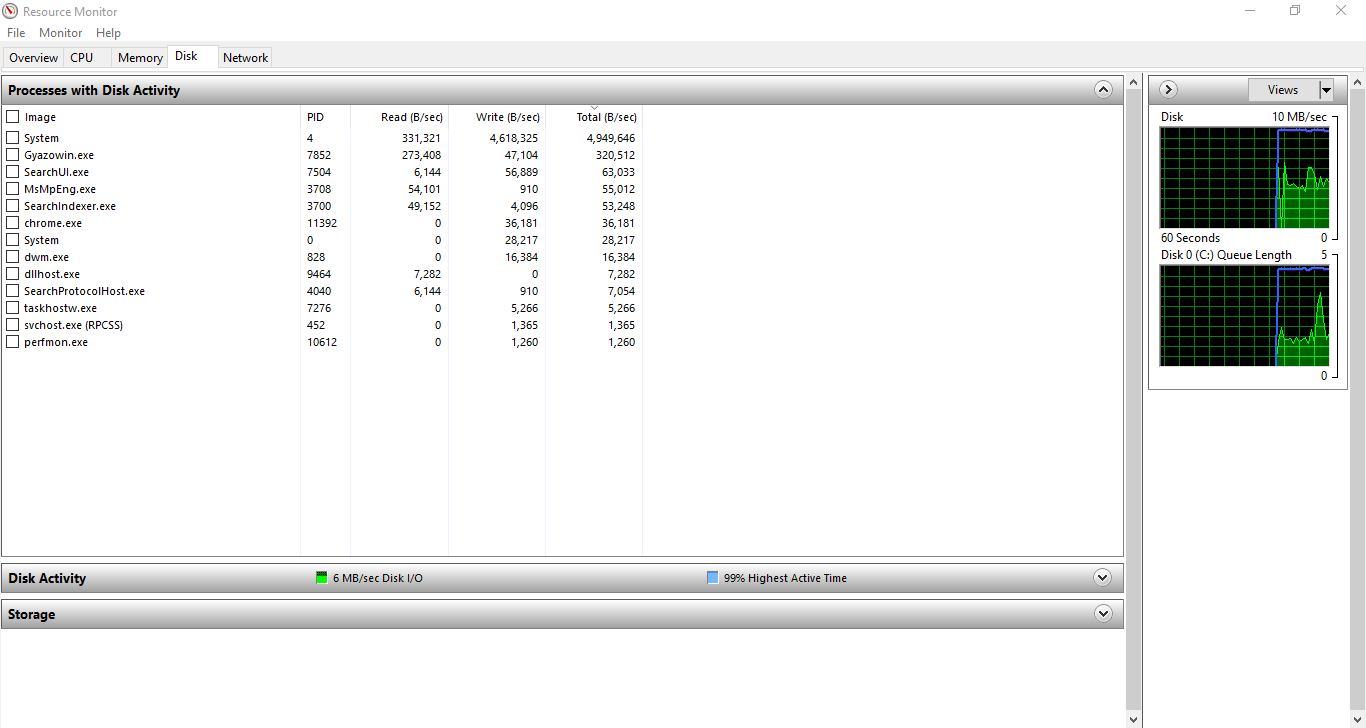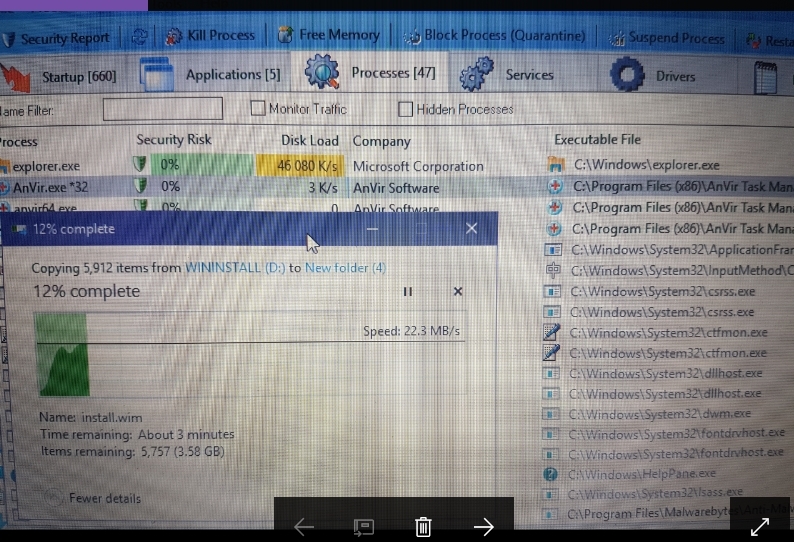New
#31
Heres the results trasnfering to a USB from HDD
Seems pretty normal to me, looks like reading is causing the high usage problem to occur.
I will try safe boot or Kyhi's Boot when i have the time and get back to you with the results in the future.
Thanks!

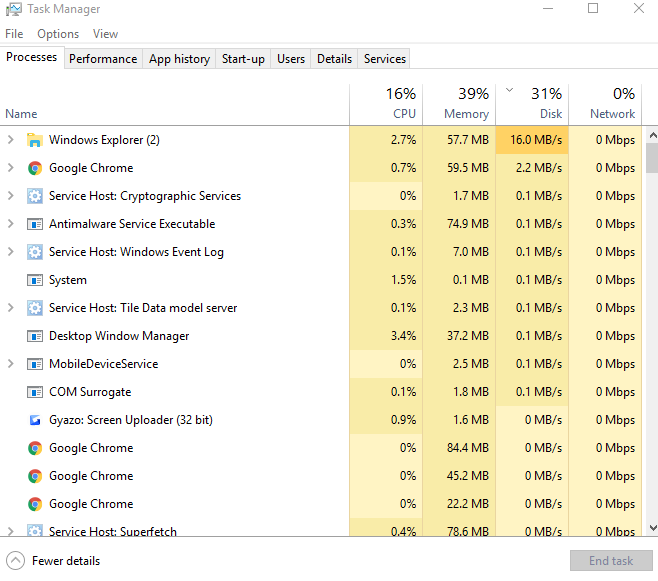

 Quote
Quote