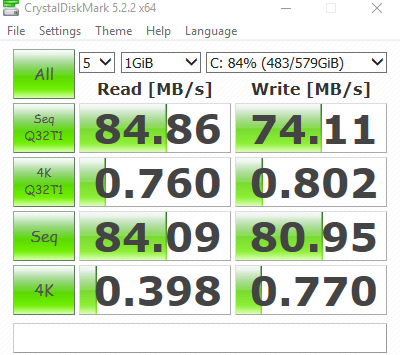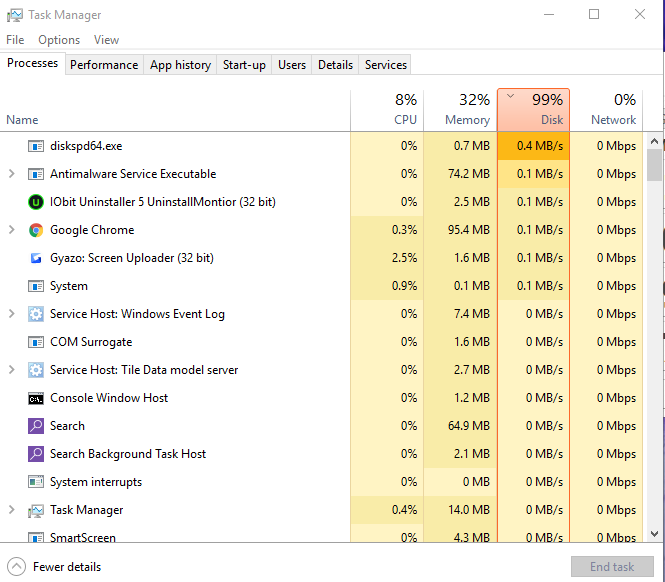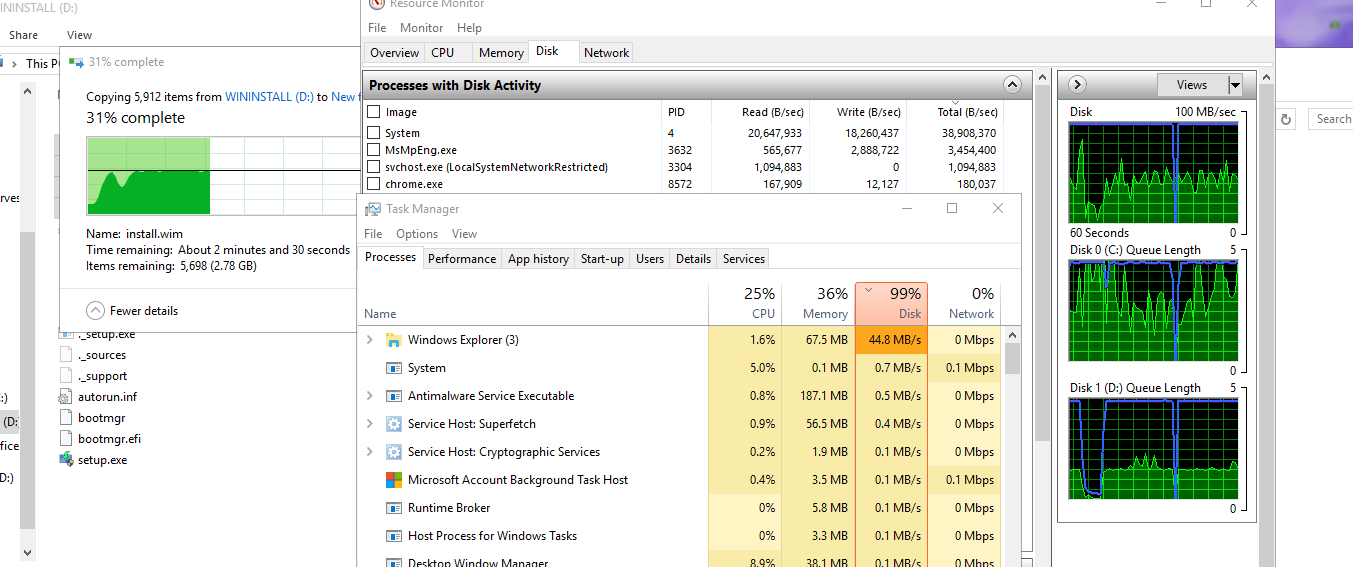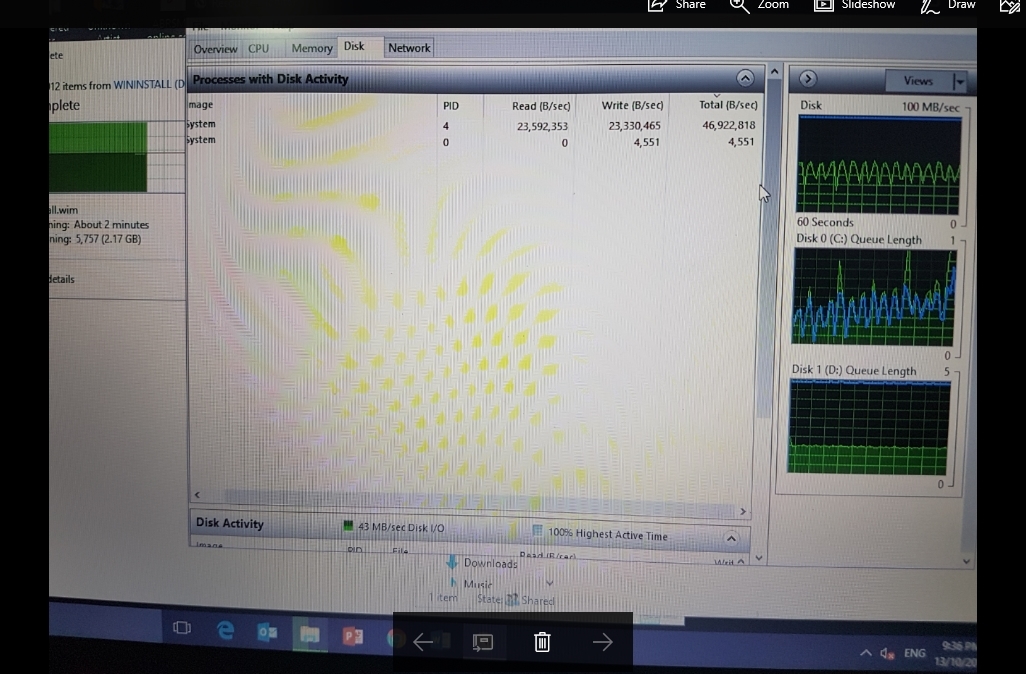New
#11
Hi! I have done the clean boot. Heres my result before the clean boot, I've realised that the spike to 100% occurs when loading a webpage on chrome:
When Idle:
When Chrome is loading a webpage:
Doing a clean boot, task manager seems to be showing the same thing. However, Superfetch service host will occasionally cause the disk usage to spike to nearly 100% (Heres a bad picture of it as i couldnt get gyazo to work when internet is disabled, Sorry!):
I will download Crystal Diskmark and post my results later on.
Thanks!

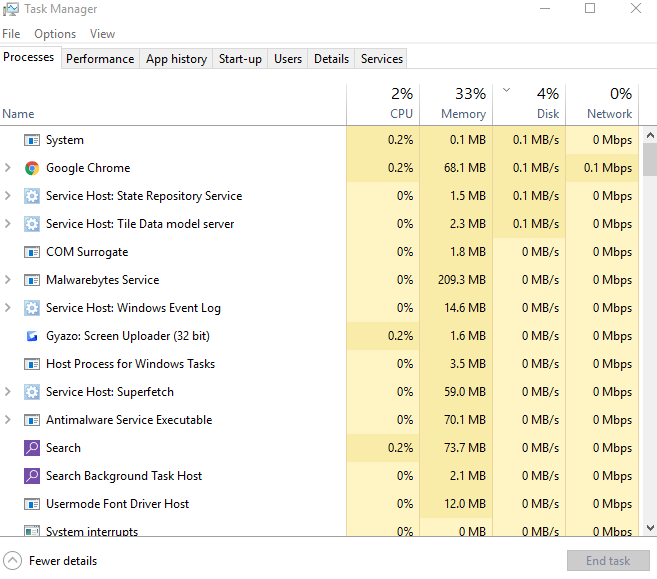
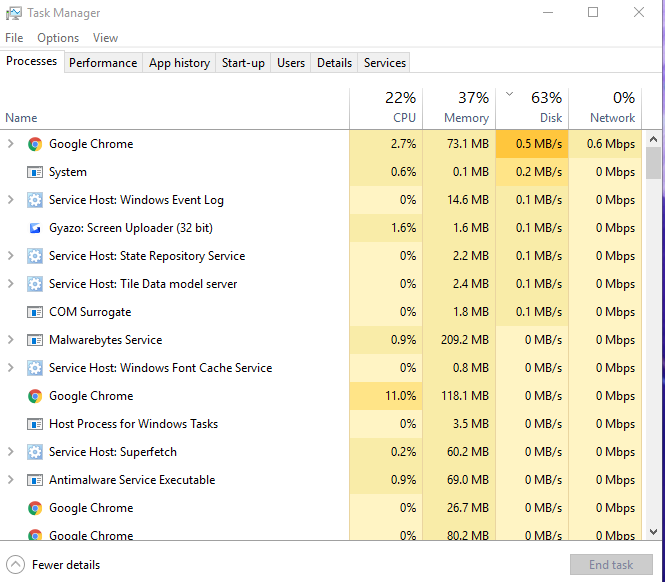


 Quote
Quote