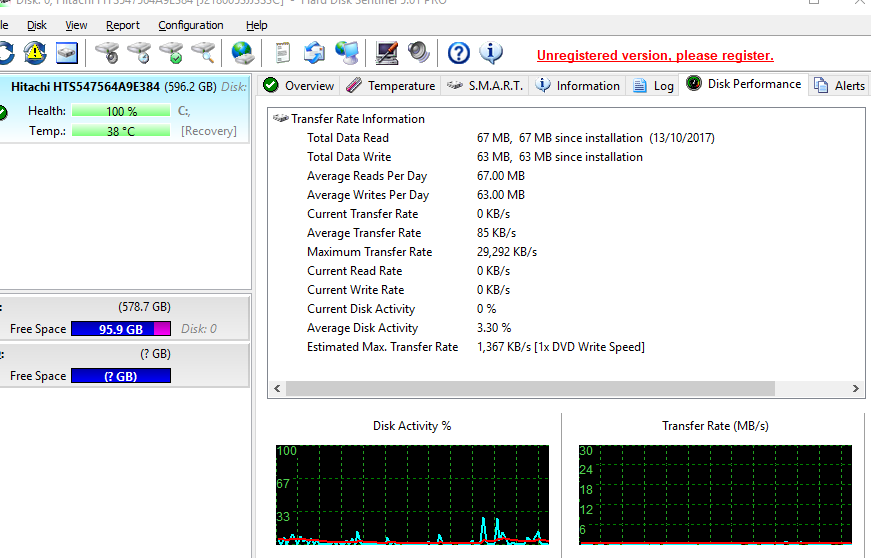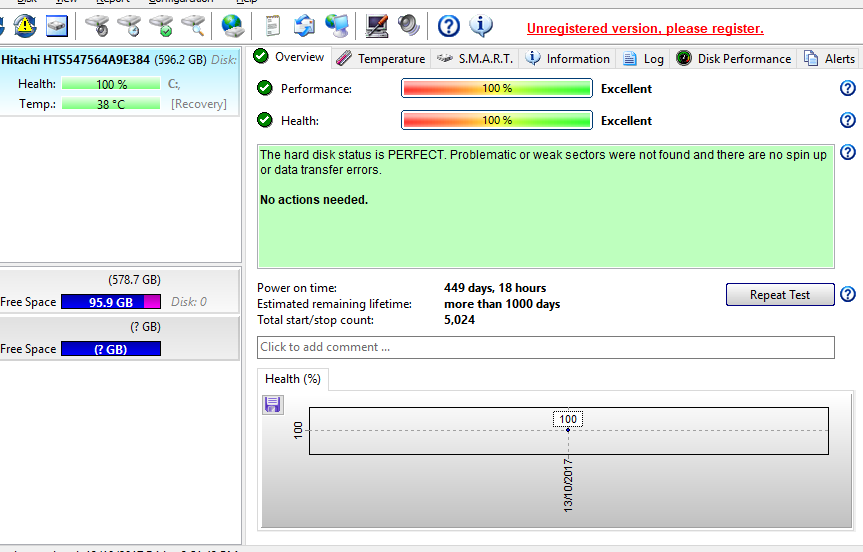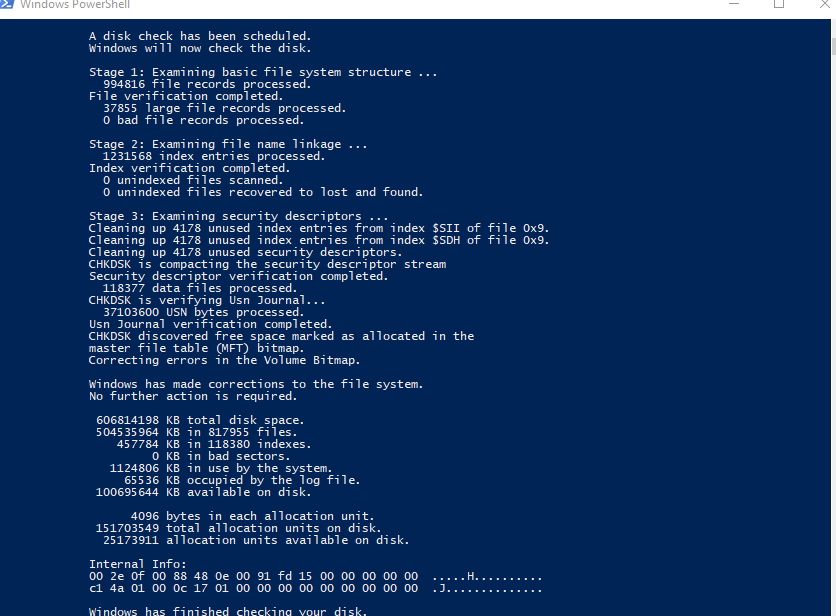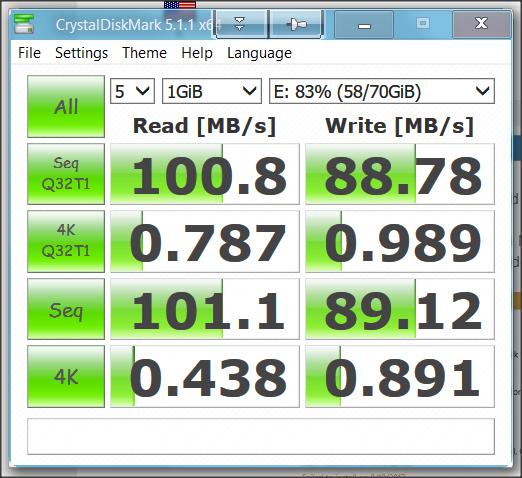New
#1
100% Disk Usage, tried some methods found online.
Hi! Basically my laptop running on windows 10 is experiencing 100% disk usage at idle.
I have tried to use resource monitor to find the culprit. Heres what it shows:
Basically it shows that System is causing high disk usage. However at times, resource monitor also showed that svchost.exe is causing high disk usage.
I have tried stopping the DiagTrack service in the services.msc, it did improve the performance of the computer as the computer was less laggy. However, disk usage still remains high at 100% with occasional decrease to 90%.
Does anyone have any ideas on how to solve this problem? I have searched on forums online for solutions to this problem however none of it seems to be working.
Thanks for ya help!

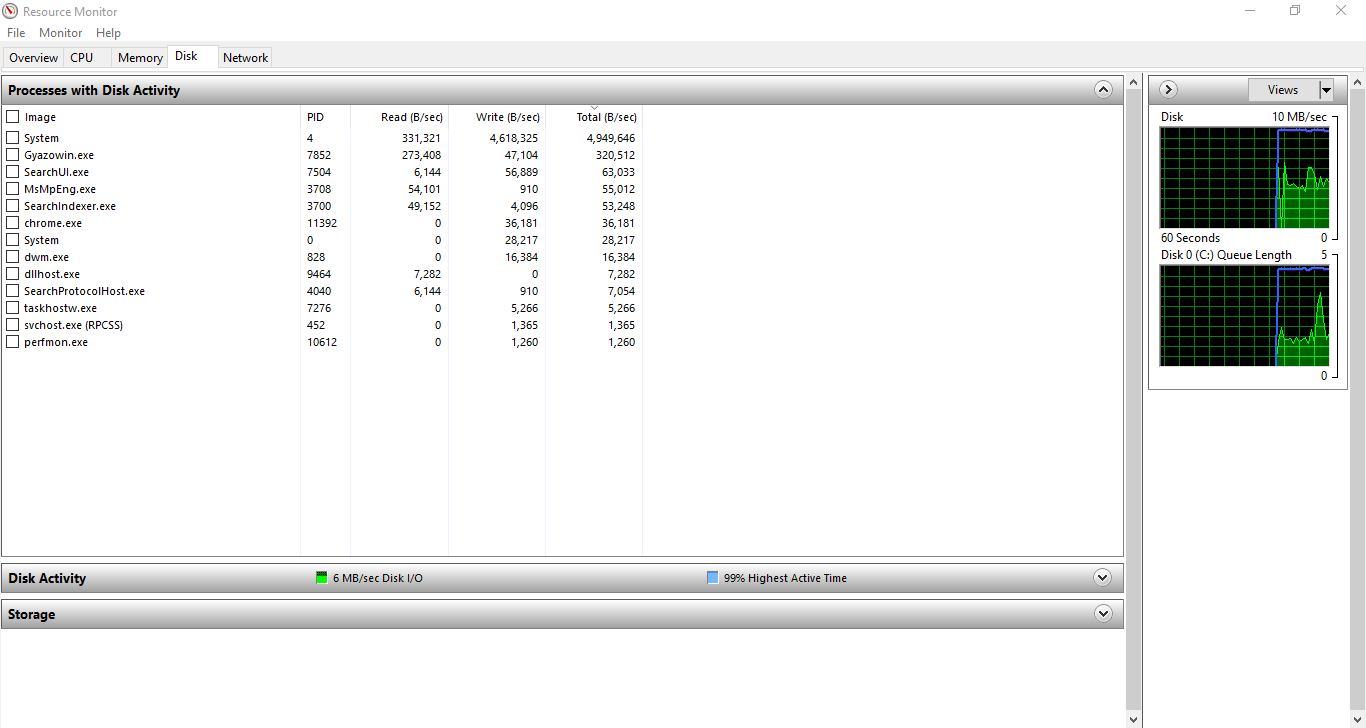

 Quote
Quote