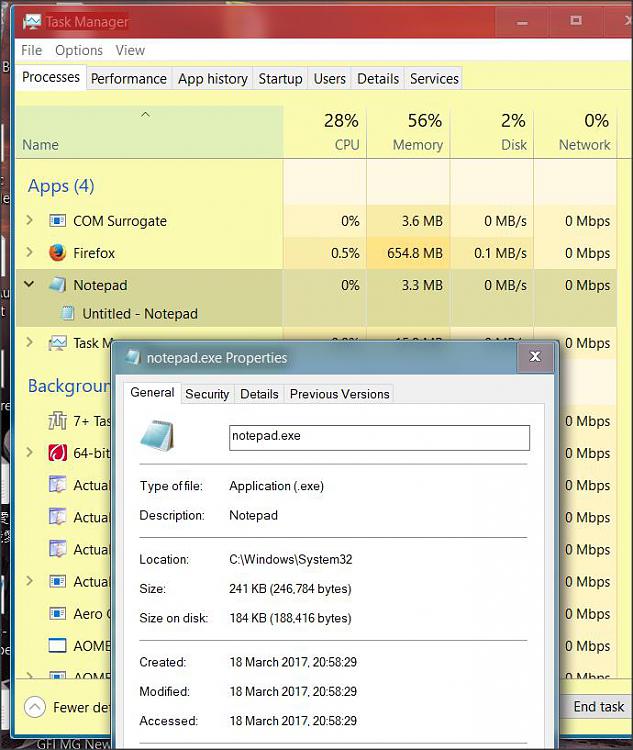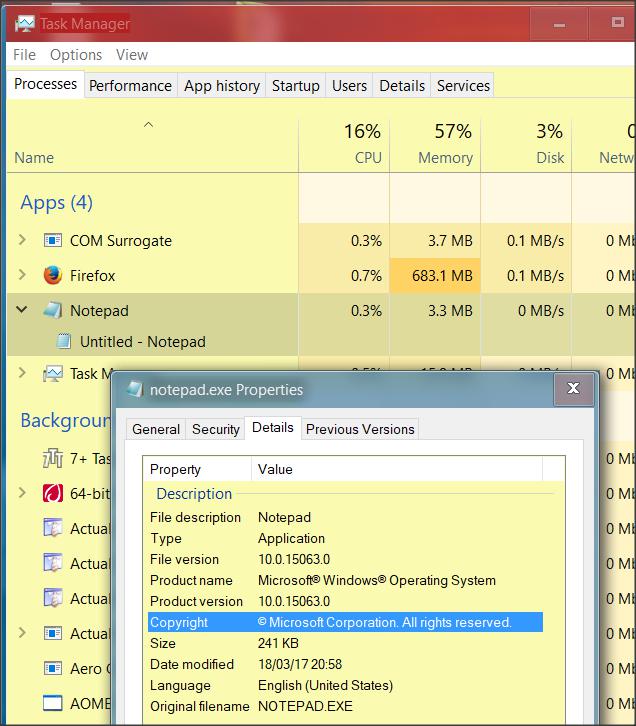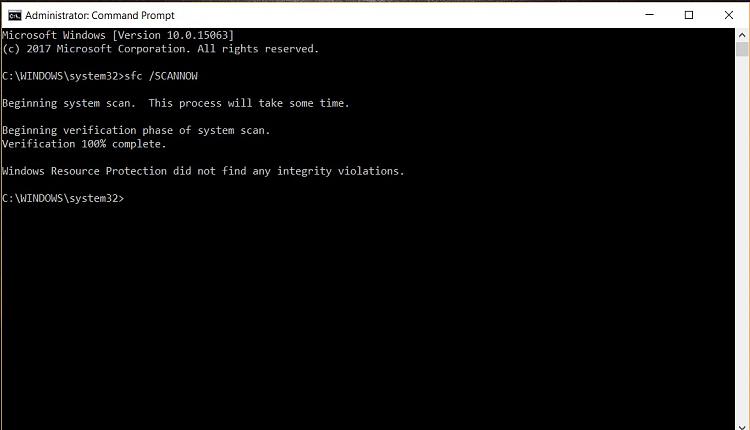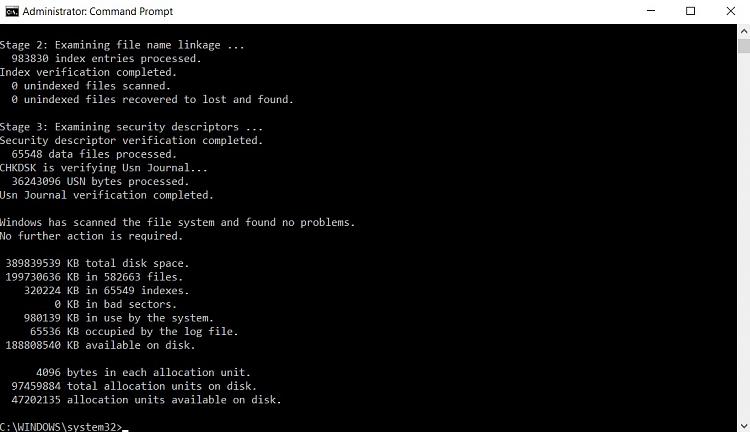New
#1
Notepad consuming cpu 40%
Hi there
So recently , my battery life became very weak . laptop fans are always so loud .. When opening task manager, i noticed that the notepad is consuming about 40% sometimes though i don't use it at all i use WORD instead ..
also the memory is always at 30% or above but i don't have any apps opened.
I tried to shutdown , restart but this always happens



 Quote
Quote