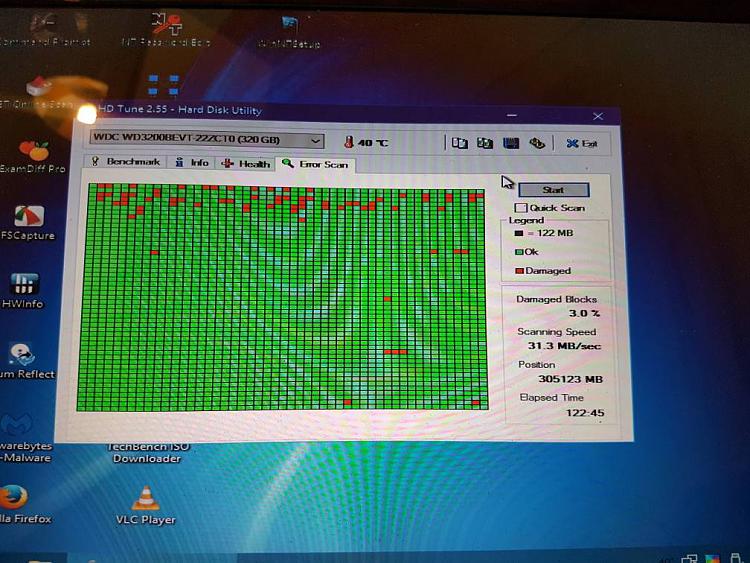New
#11
How do you create a bootable disk? (asked by OP)
1. Google search
how do I create a bootable usb
2. Creating a bootable USB drive.
with thanks to @NavyLCDR
To reliably make a bootable USB flash drive from an ISO file, do this:
Plug the drive into a USB port of a functioning Windows PC.
Open a command prompt.
Run diskpart.
Once diskpart is running, enter the following commands in sequence:
list disk
select disk #
- replace # with the actual disk number of the USB flash drive
clean
- this will erase the selected drive, make sure it is the USB flash drive!
create part pri
format fs=fat32 quick
active
exit
exit
Then mount your ISO file.
(By default you can simply right click the iso file, and click Mount. However, Mount will not be available if iso files have been associated with a different program).
Copy all the files and folders from the mounted ISO file to the USB flash drive.
(If stuck you can open the iso with 7-zip, a free program).
Discussion here:
Reinstall Windows 10 from DVD but no DVD drive[/U][/URL]
- includes content of flash drive.
3. Use a tool such as Rufus- although some people find that less obvious than the above instructions as here (Option 2)
Create Bootable USB Flash Drive to Install Windows 10 Installation Upgrade Tutorials
- but use the iso for Kyhis's, of course.

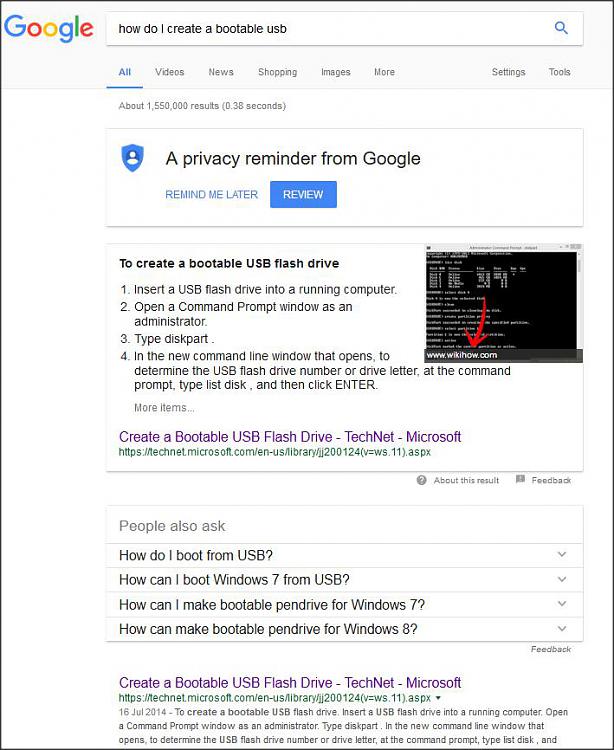

 Quote
Quote