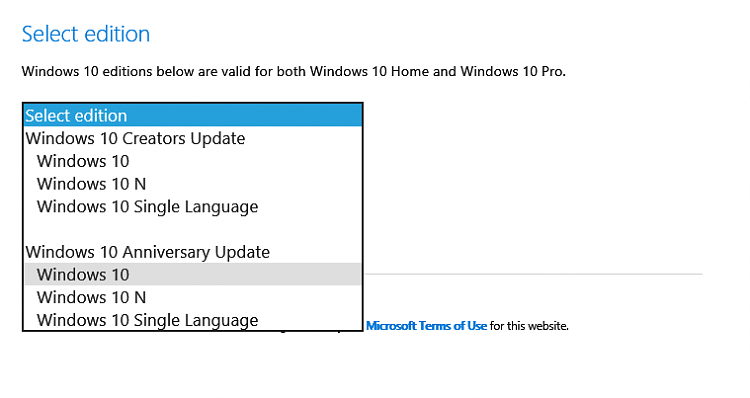New
#11
The DISM command can be run offline too, and may be able to repair things sfc cannot.
You'll need the install media for the same version of Windows (1703, 1607, etc.) as is installed on the PC you are trying to repair. If that is 1703 you can easily make the install media (a USB would probably be the most convenient to use) with the Media Creation Tool. With a bit of fiddling you can get a .iso of 1607 direct from Microsoft too. For 1703 and 1607 the install media will contain both Home and Pro.
The install media will contain either an install.esd or install.wim. If it's the bootable USB made by the MCT it will be .esd. DISM can use either. You can boot from the USB and select the 'repair this PC' option to get to a command prompt.
When you boot from a USB the drive letters assigned to the drives may well be different. See this post for an example of using DISM offline, and the next couple of posts for clarification of finding the correct drive letters, and the command to use .esd instead of .wim. Note the need to use an index number 1 or 2 in the command. This specifies the edition, 1 is for Pro and 2 is for Home. Adding the /limitaccess parameter to the DISM command line will prevent it trying to check online for updates.


 Quote
Quote