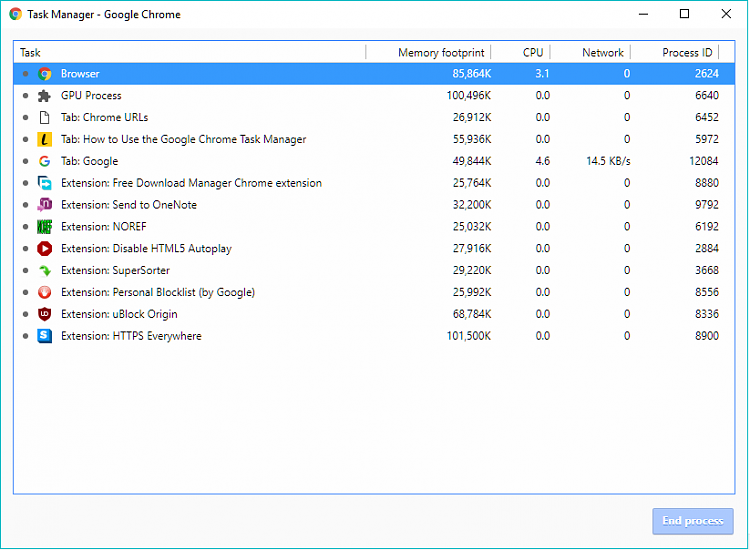New
#1
WIN 10 and Chrome browser - Excessive memory and CPU usage
I have a work laptop that is a basic Dell Laptop. It was recently upgraded from WIn7 to Win10. I use Chrome as my browser due to numerous reasons but specifically due to some software requirements we use.
It is very normal for me to have 15-20 tabs open at a time in Chrome and have no problems whatsoever. Since the upgrade, my memory usage has been very constant at 7-8 GB and required a RAM upgrade. My CPU is also very high at 80-100 % and this is very constant.
My CPU is an Intel i7-5600u @ 2.60 GHz so it is a fairly fast processor.
Does anyone know of a way to mitigate the high cpu utilization for Chrome in WIN10?


 Quote
Quote