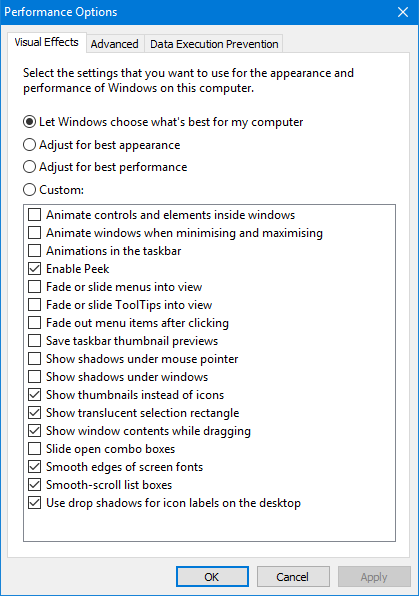New
#1
Performance Options Settings Going Back to Default I Cannot Change
Hey guys.
This options can be found on System - Advanced System Settings - Performance - Settings
I wanna disable "Denetim ve öğe animasyonlarını pencere içinde göster" it's means "Show control and element animations in window" in english. But when i disable it and clicked okey after i restarted my pc this options going enabled again. I cannot change that it's going enabled everytime.
I don't remember a problem before the cumulative update if i don't remember wrong.
Does anybody know a idea to how to fix this problem?
Thanks.
Edit:
Okey i found it guys.
If anyone know there is a program called "Wallpaper Engine" this programs changing my settings. When i disabled program my setting will be working like what i wanted.
Sorry for taking you guys time. Thanks.
Last edited by FinalKenpachi; 01 Sep 2017 at 07:50.

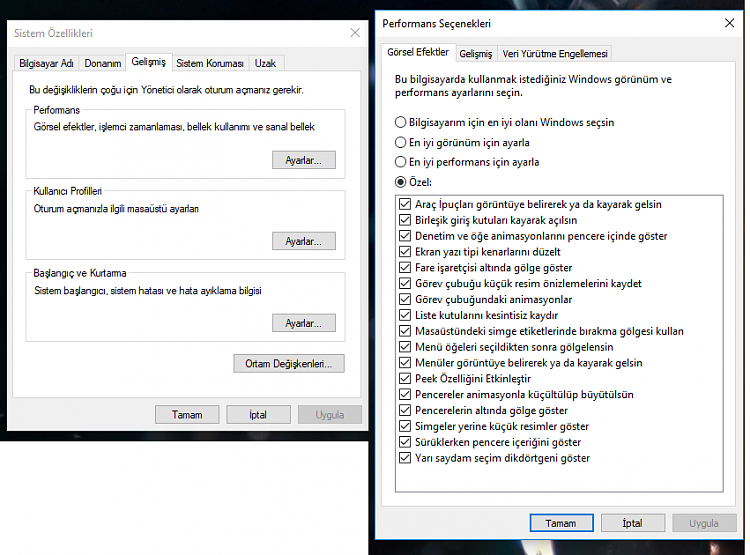

 Quote
Quote