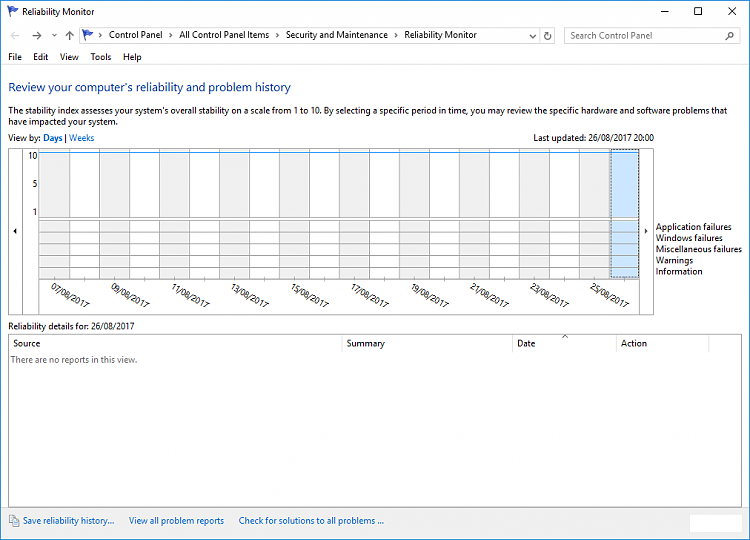New
#1
Reliability monitor, is it working?
I had never heard of the Reliability monitor till today. I open mine but I don't know enough about it to tell if its working or not. It opens immediately when I click to open it and don't seem to be generating anything. At the top right corner above the graph, it says it was updated today at 3PM.
Can someone please confirm if the monitor is indeed working or not. I looked around to see if I have to click something to make it work but I don't see anything.
Bo

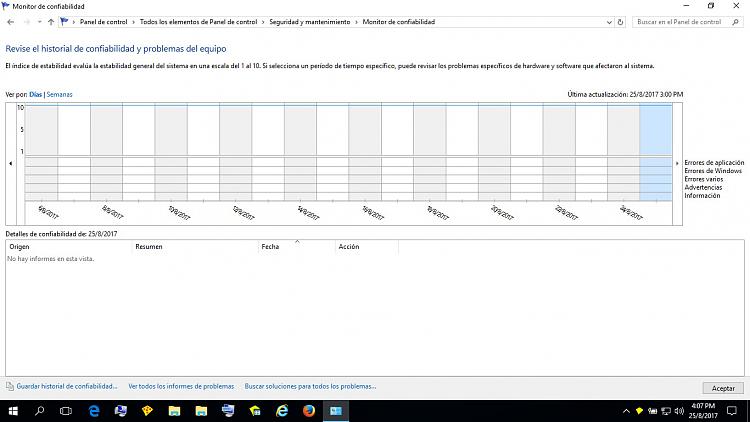

 Quote
Quote