New
#1
High Disk Usage
Hi all, I'm struggling with finding things to fix my high disk usage. I've spent many months searching the internet and doing all the listed suggestions like disabling SuperFetch, Windows Defender, Updating drivers, ect. and still I'm stuck with a high disk usage. Here's a screen shot I took immediately following a restart and opening up to a new Firefox window.
I have noticed Service Host: Local System takes up quite a bit of disk usage and that if I close it and let it open back up all by itself then it immediately makes my disk usage drop into a much more manageable 40-60% usage range. But eventually after a while it maxes out again and I have to close it out again. It's an annoying step just to be able to use my computer.
Also, I have noticed that after working with my mom's computer today, that her disk usage when no programs are running is only like 5%. Makes me wonder why my computer can have no programs running but my disk usage never drops below 30% and sits in the 40-60% range with spikes up over 75%.
I honestly don't know enough about computers to do much more than I already have without causing major issues. BTW, just a couple weeks ago I had to do a Windows reinstall, not a complete reinstall, just the basic reinstall they allow you to do on Windows 10 where you still keep all your personal files. Ever since that a lot of times when I try to open a process like Run or Task Manager I'll get an error message that it can't open and then I do it again and it will open the second time.
Here's a screenshot of my computer information so you can see what I'm working with here.


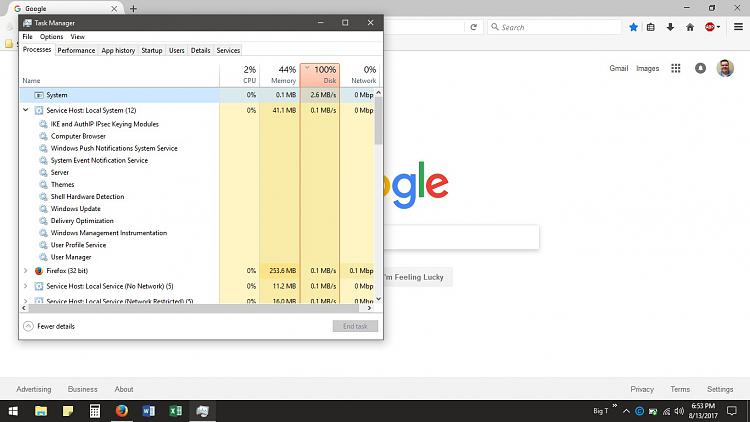

 Quote
Quote