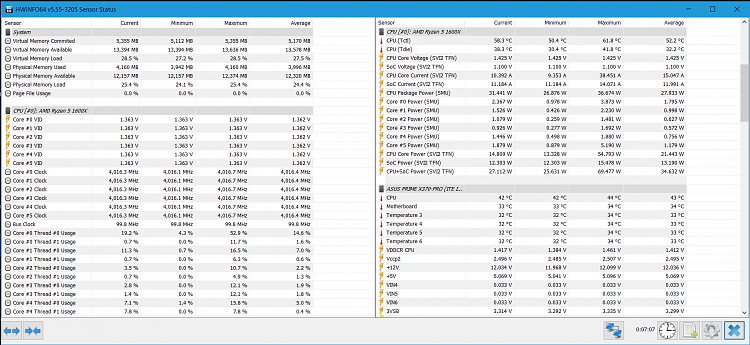New
#1
CPU Tempreratures
Not sure if this thread belongs here, but it does involve software and win10. I've tried to get an answer on some hardware forums with no success. Anyway...
I have a Ryzen 1800+ system on win10 pro x64. It has plenty of fans and a Corsair H100i V2 cooler. I use a 3D graphics program called Terragen 4 which renders 3D terrains. I can control the number of cores/threads. However, I seem to get quite a radical difference in core package temperatures reporting between Corsair Link and HWMonitor. For example, right now at basic idle, < 4% load, Corsair Link shows 52 degrees C (CPU Package), while HW shows 34 degrees C -- Package (Node 0). All the other temperatures (GPU, Motherboard, etc) seem to agree (between Link and HWMonitor.) My H100i cooler shows 29.4C on Link, which leads me to believe the HWMonitor CPU package values is correct. Also, the package temperature shown seem to be linear (Corsair Link @ 50% load shows 68C and HWMonitor shows 49C.) I have the latest versions of both apps.My concern is under a high CPU load, if the Corsair Link temperature is actually correct, I could cause damage to continue at a high loading. How would I know which is correct? Is the Link package temp the same as the HWMonitor Package (node 0) the same thing?There seems to be a lot of confusion on the Internet about CPU package temps versus core temps. I'm confused.


 Quote
Quote