New
#1
Service Host: Local System (2) using between 12 and 35% of CPU time
Hello,
I've been having an issue and trying to deal with it a few times. This has been for at least 2 months.
This so called Service Host is using up a lof of CPU which makes my computer run hotter, louder, and even slower.
I have tried sfc scannow, but takes a lot of time and I believe that it's only a temporary fix until restart.
Another solution I've found is going into "troubleshooter" for Windows Update and it fixed the issue until next restart.
To give some context there is now and then "Windows Modules Installer" popping up in the top 3 list of most CPU intensive tasks.
I do not have any viruses installed. I've scanned thoroughly with Malware Bytes and have Avast running in the background at all times.
I've done the "clean boot" technique, it seemed to work (it wouldn't use my CPU anymore) but I don't know which services to keep disabled or so..
Common sight.
Thank you for anyone who would know how to fix this,
KS.

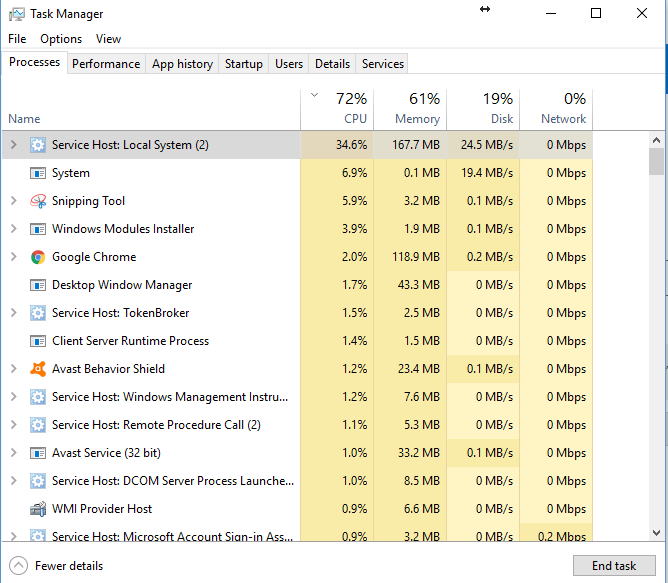

 Quote
Quote








