New
#1
Windows 10 reset problem
My laptop is HP Pavilion with i5-7200u, 12 GB RAM, 1 TB HDD (SATA) + IntelHD/9400MX. This HP has OEM Windows 10 SL preinstalled.
My problem is: when I want to 'reset' Windows, it complains it could not find recovery environment. Exact error message attached:
This is my partition table:
What I want: exactly, without using thumbdrive or external tools, how do I recreate the necessary environment so I can use 'reset this PC' feature normally?
I have tried Google, of course, but they're all either requiring Thumbdrive to make recovery partition in that thumbdrive or using external tools which I don't want.
Help, please, and thank you in advance.

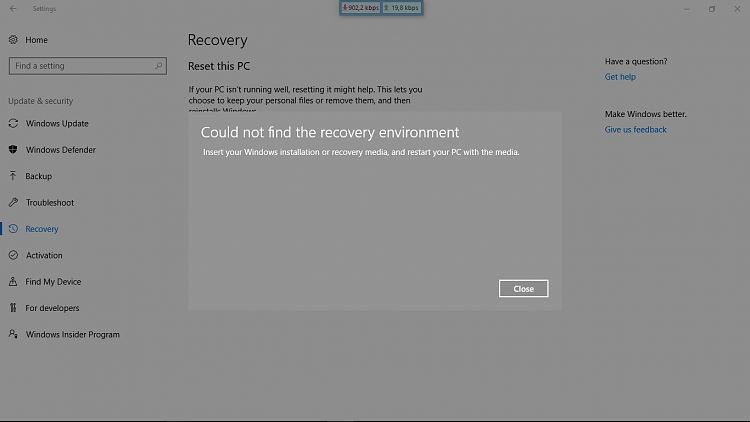
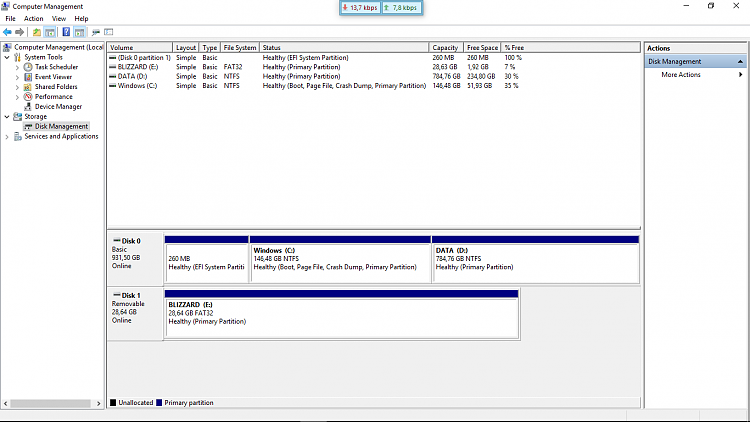

 Quote
Quote
