New
#1
disk cleanup out of order?
-
-
New #2
The state of your PC will change between running each instance of Disk Cleanup. I wouldn't worry about the trivial amount of storage reported.
-
New #3
-
New #4
Are you using a browser other than Edge or Internet Explorer? I believe the Microsoft/Windows disk cleanup tool only deletes the temporary internet files from the Microsoft browsers and not from other browsers such as Chrome or Firefox.
-
New #5
Try uncleaner its rock solid and cleans lots more stuff safely UnCleaner â The Unnecessary Files Cleaner Solution - Josh Cell Softwares
-
New #6
If Edge is open, there will be a lot of locked files.
To delete files in the Temporary Internet Files folder (or cache) in Microsoft Edge, follow the steps below:
- Open your Microsoft Edge browser.
- Click on the More Actions menu with three dots, then select Settings.
- Below Clear Browsing Data, click Choose what to clear.
- Select the data that you want to delete.
- Click Clear.
Also, as an alternative to Disk Cleanup, try the command line version, as Admin:
%SystemRoot%\System32\Cmd.exe /c Cleanmgr /sageset:65535 & Cleanmgr /sagerun:65535
Related Discussions


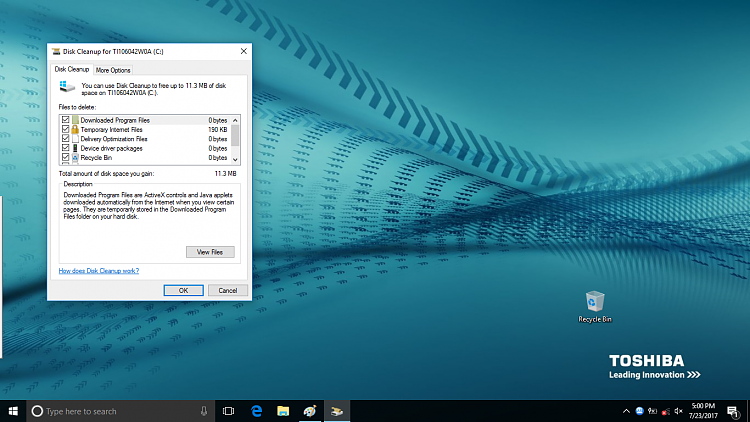

 Quote
Quote

