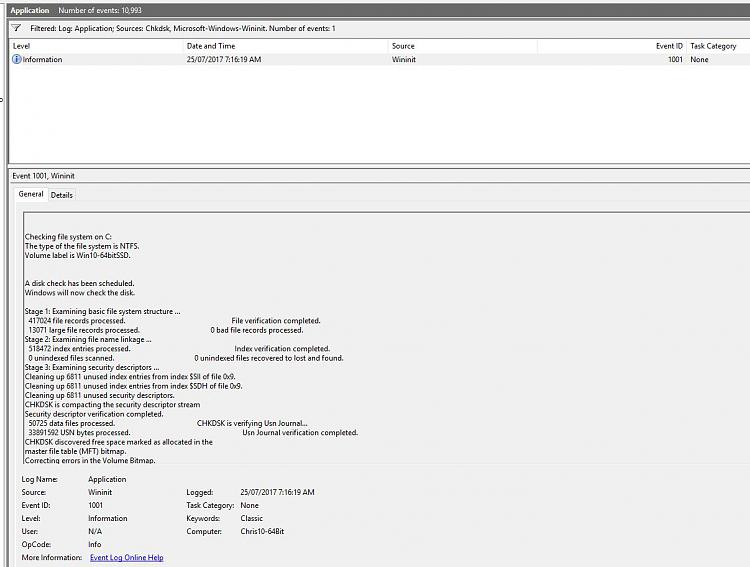New
#1
Windows Reliability Monitor errors
Windows 10 64 bit , 15063.483, Office 365, Malwarebytes pro all up to date.
I have daily errors of "Microsoft Windows Search Protocol Host" or "SearchProtocolHost.exe" stopped working.
The only changes major changes in the past month is the migration from Office 2007 to Office 365, but that was a month ago and this daily problem only started about 14 days ago. Nothing actually effects the working of the computer, and there are no signs anything has stopped working - it just shows up in the reliability monitor.
Any clues what may be causing this issue?
I've done full Windows Defender scans, full Malwarebytes scans, and the system is up to date.
SFC /scannow shows no errors.


 Quote
Quote