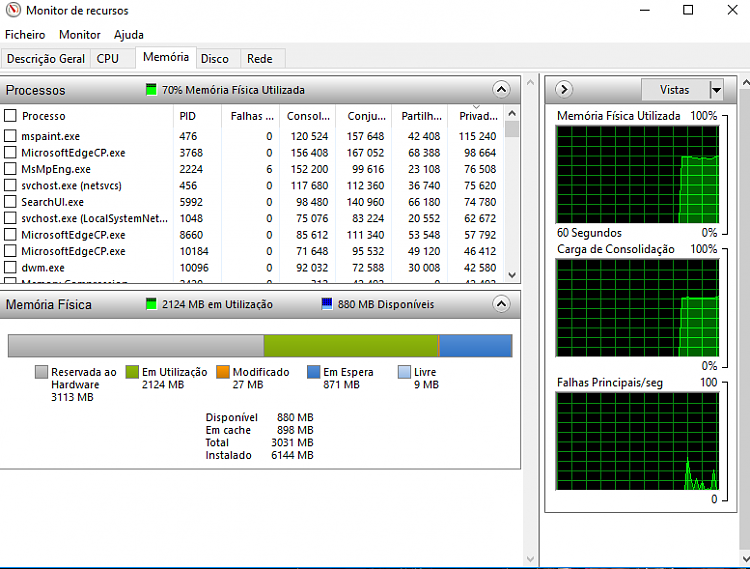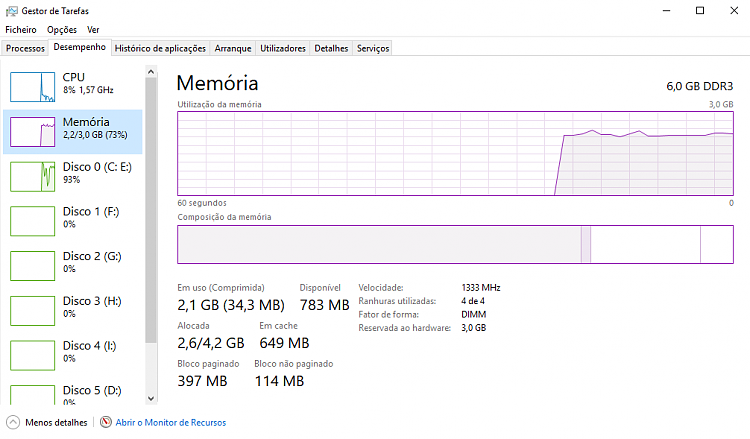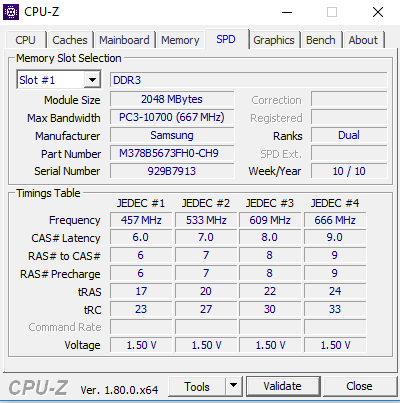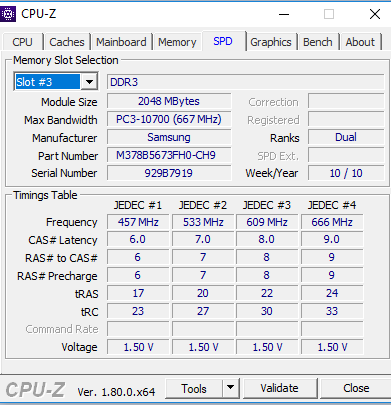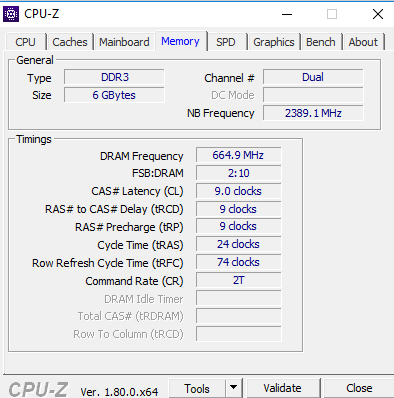New
#11
**Update
I did a clean install of Windows 10, after formatting my HDD.
The problem persists. The BIOS won't even recognise the 6Gb of RAM.
I have installed CPU-Z and the program detects the 6GB of RAM
I teally need help. Somehow it must have to do with the new gpu that I installed. Sharing the memory or something? How can I change it. I dont have an option in my system BIOS to do it.


 Quote
Quote