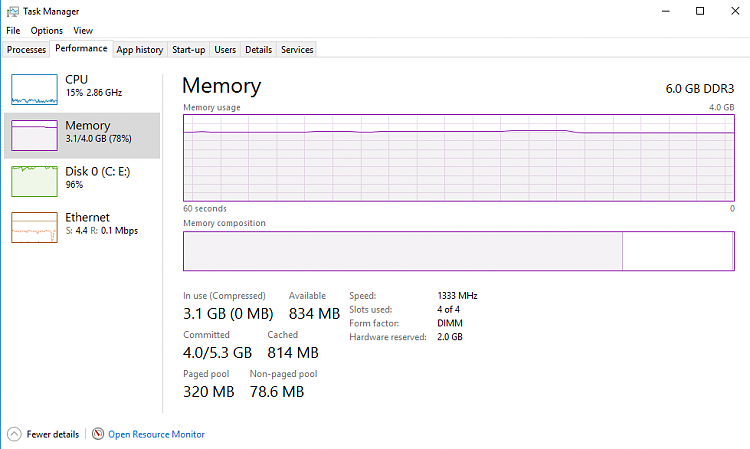New
#1
Disk Usage Always at 100% and 2GB Hardware Reserved RAM
Hello guys,
I'm new to this forum, but I'm desperate for help on my computer.
I installed a new GPU (MSI GTX 750 OC edition), and after that (after every driver installed), i suddenly got 2GB of RAM (out of 6GB RAm) for hardware. ("reserved memory").
I have tried everything, literally EVERYTHING (I guess) except for a clean install of Windows 10.
Can someone tell me what to do? If you need any information about my computer just say it.
Thanks


 Quote
Quote