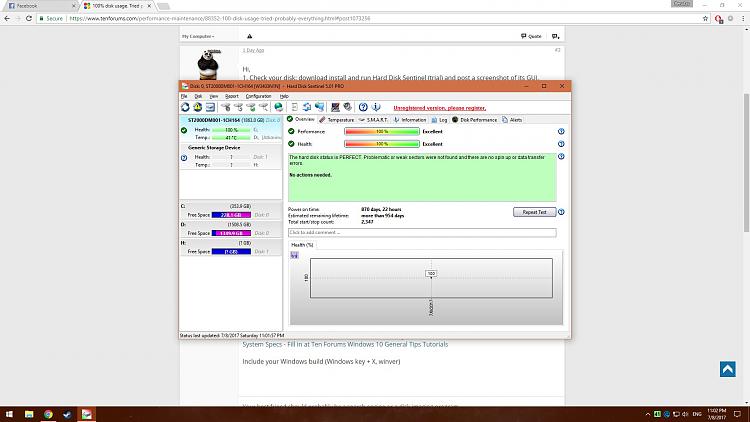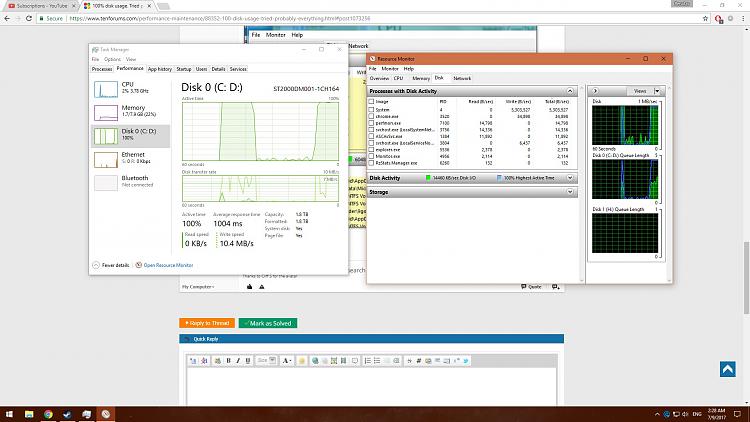New
#1
100% disk usage. Tried probably everything...
Its getting worse and worse by the day. The disk usage goes 100% whenever i add a tab, minimize a game. This never used to happen before i tried several tips to reduce the usage which made even worse. I have tried probably everything except buying another hardrive which i wont cause mine is pretty much new. Can you suggest maybe a tip that would actually fix this problem? I tried turning off suggested services, search, power options, ending tasks...


 Quote
Quote