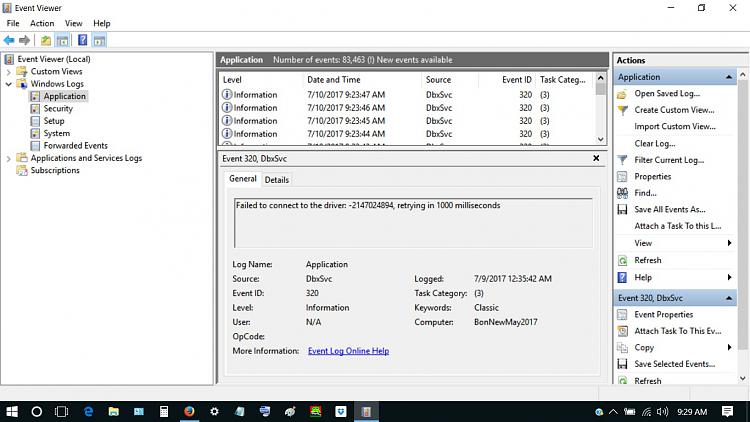New
#21
OK, I will do the items in your last post short of a re-install.
Regarding "- what's missing is which processes are responsible": the 4 screenshots after "clean boot, nothing open, idle 10 minutes" show Task manager Details and Processes under the same setup: clean boot, idle except for Task Manager. I included two of each because CPU usage varies extremely.
It just occurred to me that some back story might be helpful. The computer we have been dealing with here is my wife's new computer. We are replacing her old Win 10 computer because it has slowed down to almost unusable. In April I was using her old computer to set up Roku on our smart tv. In the process Roku customer remote assistance ran a command prompt program on her old computer that they said showed the presence of Alureon trojan. (She uses poor passwords and browsing behavior). Alureon was part of the reason for replacing the old computer. During my original setup on the new computer I started noticing problems as I mentioned in my first post. The problem seemed to improve, and I completed setup without inserting ANY media. Then I moved files from old to new computer. I researched how to safely do so as I did not want to transfer Alureon. I do not recall exactly what I did to transfer files. I am sure I limited the number of files transferred to about 30% of what was on old computer and used only new unused media that had never been in another computer. Sources recommended CD as more secure than flash drive, so I used CDs. I am sure I ran a virus scan on the files to be transferred, I don't recall whether it was in new, old, or both computers. I am sure the problem started before transferring any files, and afterwards it was the same or possibly worse.


 Quote
Quote OS/Alureon.A
OS/Alureon.A