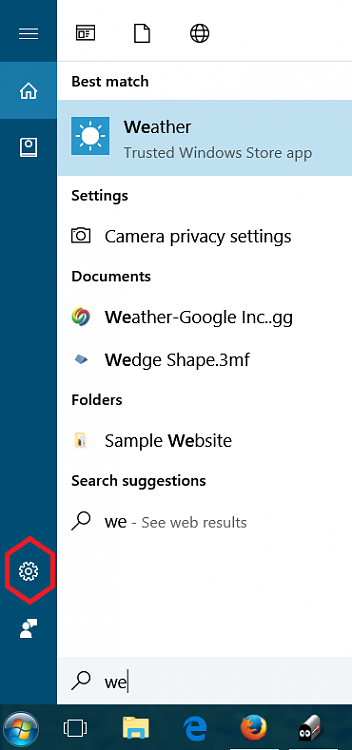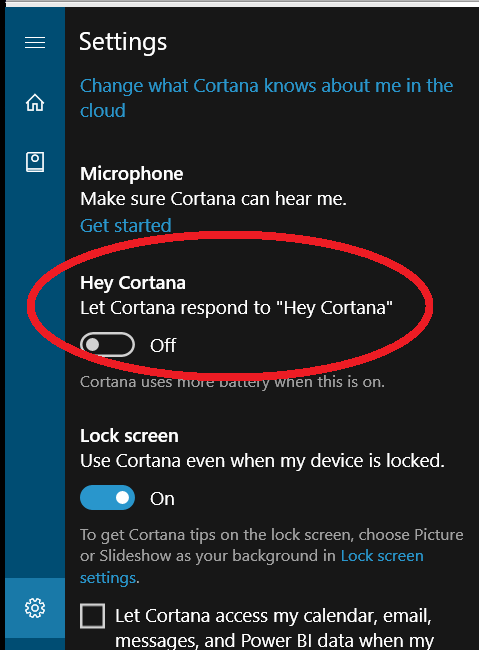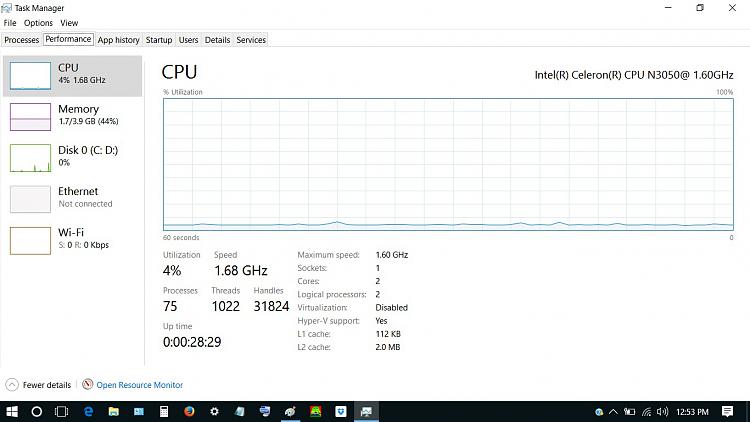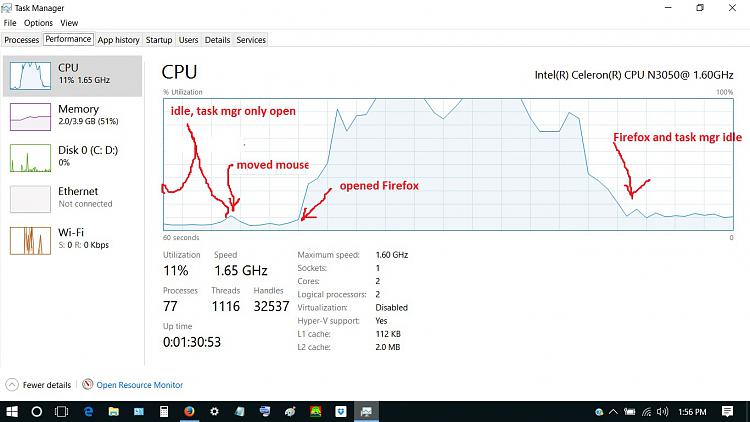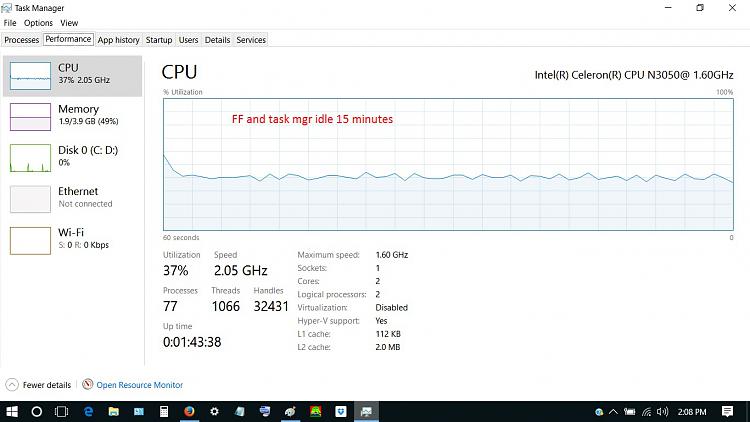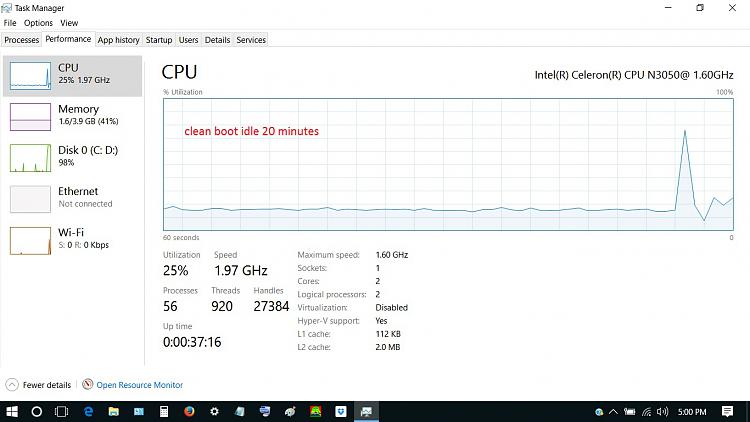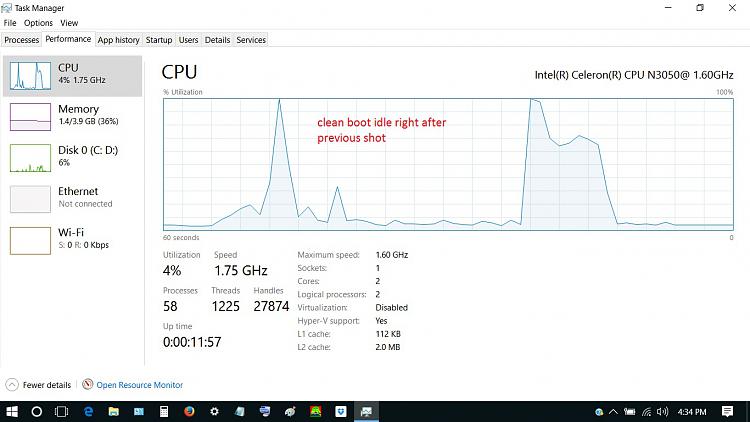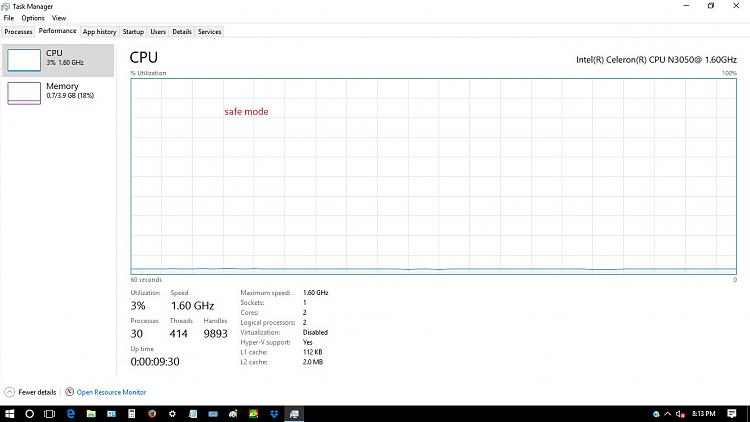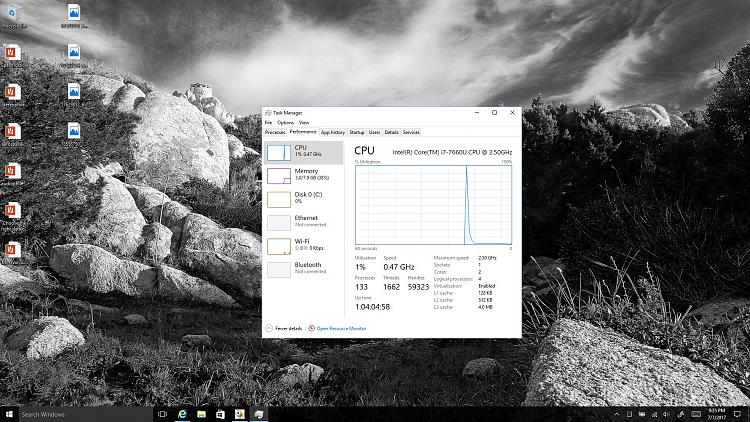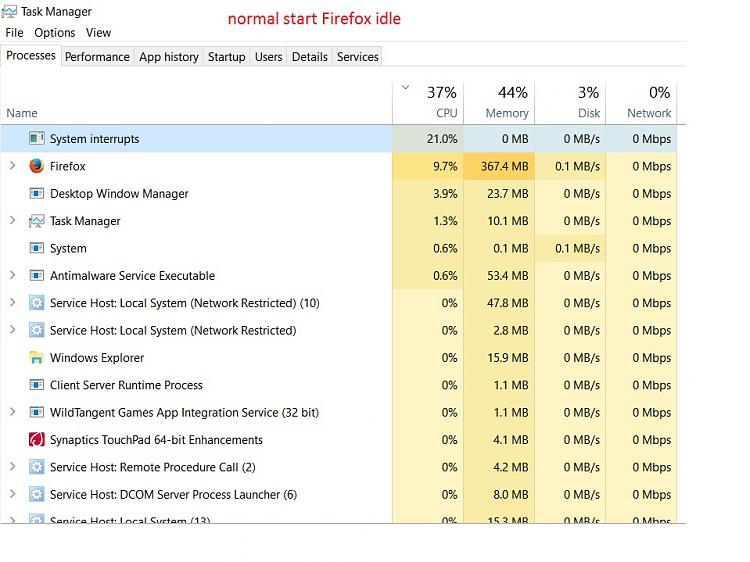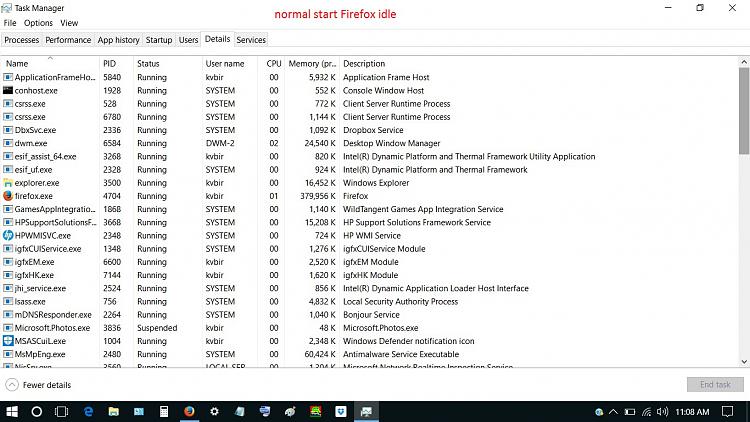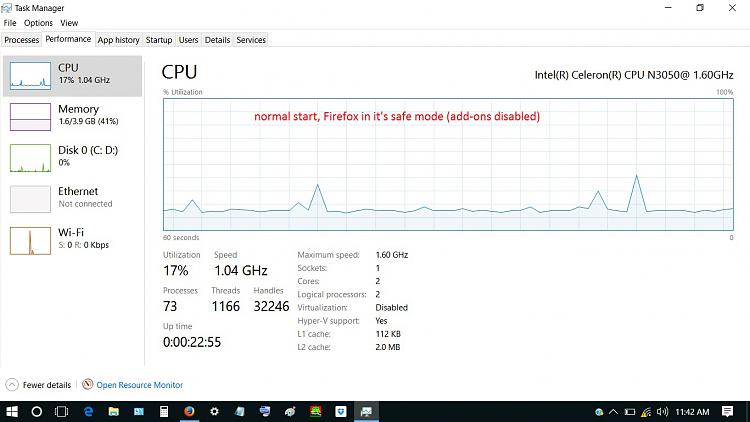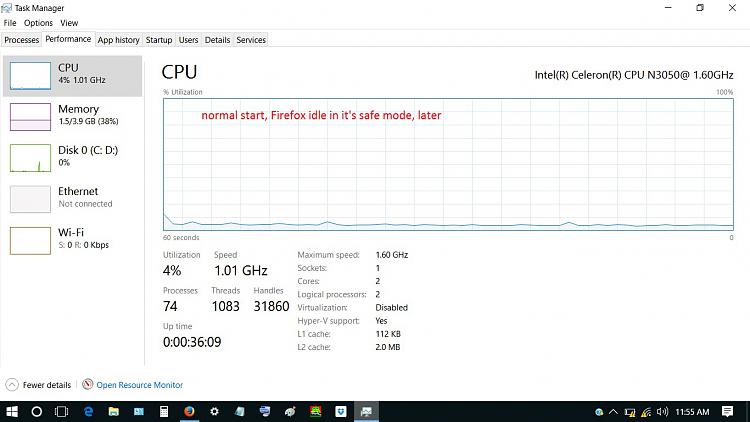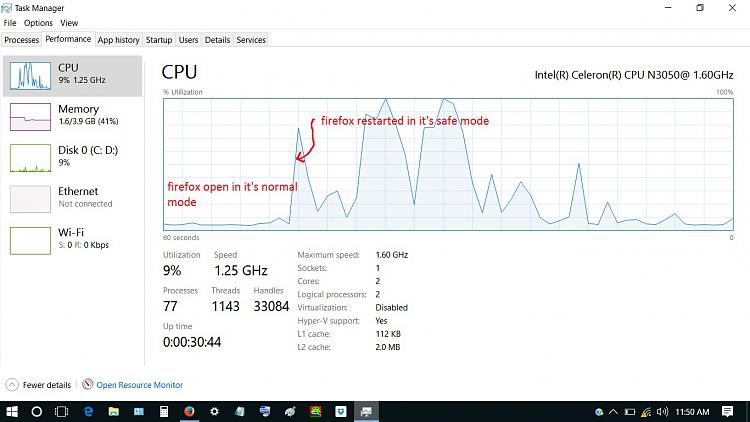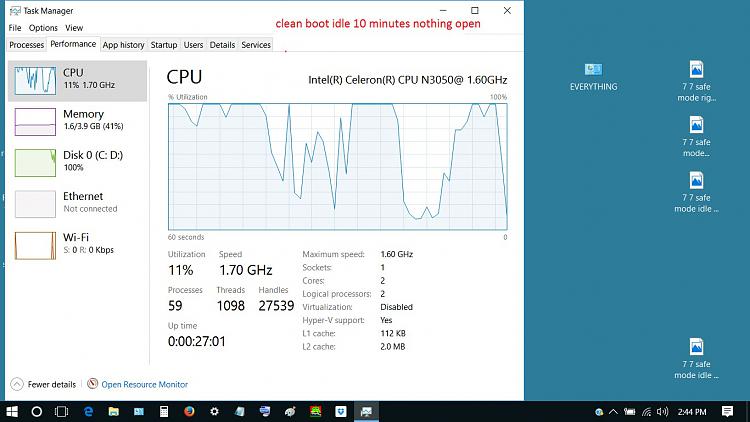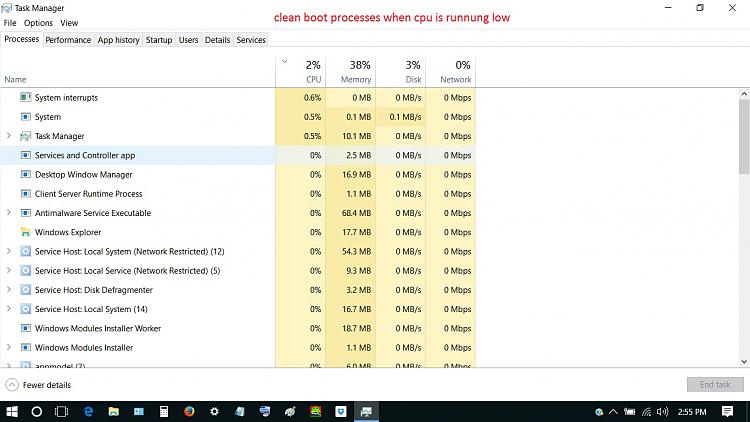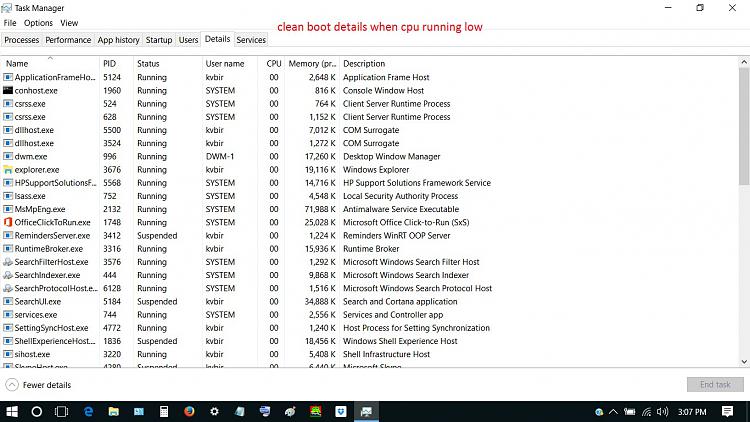New
#11
Consider using WIndows performance recorder (WPR) in normal startup and in clean boot.
The challenge will be learning how to interpret the results or finding someone to interpret them.
See the link below for installation and customization settings:
To launch use administrative command prompt and type: wprui.exe
Windows performance recorder - Microsoft Community


 Quote
Quote