New
#41
System hangs/freeze at startup while NVIDIA services/apps start
-
-
New #42
See if the information in this link is useful in switching the event log to English:
Language - Add, Remove, and Change in Windows 10 Windows 10 General Tips Tutorials
For memtest86+ to be used it must have 8 or more runs otherwise it needs to be repeated.
Memory problems. - Microsoft Community
Four two run tests does not equal one eight run test. It's important to not have false negatives.
We need to have a methodical and systematic way to rule in or rule out problems. On this test I need your help in the rule in and rule out so we can have few surprises and more accuracy.
-
New #43
What do you mean, I simply started memtest at boot via an USB stick and when it launched it automatically started the test, do I need to select something to run a specific test? I have two stick of RAM, should I test them one at once?Four two run tests does not equal one eight run test. It's important to not have false negatives.
-
New #44
If all of the RAM/DIMM are done at the same time for 8 or more runs a pass will rule out problems and a failure will require differentiation of RAM from DIMM as well as each RAM.
-
New #45
-
New #46
This test unfortunately takes a lot of time. Many of the debugging results will indicate memory as a source of the problem as memory is almost always related to a bsod. So hardware needs to be ruled in or ruled out so that any future comments on memory can be better understood.
-
New #47
Yesterday I set the PEG slot as Gen3 in the BIOS and then, after the memtest, I re-applied the default XMP 3200Mhz ASUS profile, the system worked perfectly but today I'm getting the stutters at startup again...
Tonight I will test the first RAM stick, in the Event Viewer I see that IOCAgent is causing errors at every boot and I'm 100% sure it's ME / MEI related.
I set the default system language as shown in that link, but the Event Viewer isn't translating in the new language.
EDIT: I disabled the XMP profile but the stutter occurs again.
EDIT2: I don't know if this would be helpful but I noticed that in the Service_Error of Corsair LINK there's an error that didn't occured yesterday when the system worked perfectly without stutter at startup:
2017-07-04 10:01:47.8583 | 7 | ANTONIO-PC | 4.7.0.77 | DevicesMonitor | -> System.NullReferenceException: Riferimento a un oggetto non impostato su un'istanza di oggetto.
in CorsairLink4.Module.CpuId.CpuIdComponent.EnumerateDevices()
in CorsairLink4.Module.CpuId.CpuIdComponent.CollectDeviceData()
in CorsairLink4.Module.CpuId.CpuIdComponent.VisitSystemInfo(ISensorVisitor visitor)
in CorsairLink4.Module.CpuId.CpuIdComponent.Accept(ISensorVisitor visitor)
in CorsairLink4.Service.Common.Core.DevicesMonitor.<>c__DisplayClass42.<MainLoop>b__3e()
in System.Threading.Tasks.Task`1.InnerInvoke()
in System.Threading.Tasks.Task.Execute()
--- Fine traccia dello stack da posizione precedente dove è stata generata l'eccezione ---
in System.Runtime.CompilerServices.TaskAwaiter.ThrowForNonSuccess(Task task)
in System.Runtime.CompilerServices.TaskAwaiter.HandleNonSuccessAndDebuggerNotification(Task task)
in CorsairLink4.Service.Common.Core.DevicesMonitor.<RunTask>d__29.MoveNext()
-
New #48
What was the Memtest86+ result for 8 or more passes with 16 GB RAM ?
-
-
New #49
-
New #50
How come your not testing both ram at the same time?
It eliminates a portion of testing that is important.
What would happen if you uninstall Corsair 4 and reset the bios?
Can you do that during the troubleshooting?
Related Discussions

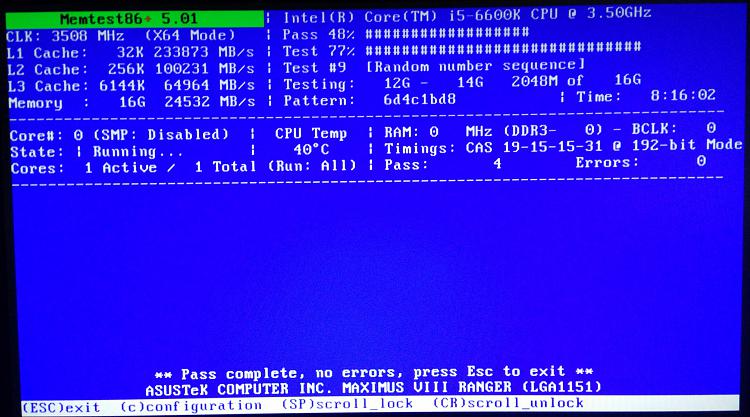

 Quote
Quote