New
#21
The log collector organizes the information. Please submit another zip file: BSOD - Posting Instructions - Windows 10 Forums
The log collector organizes the information. Please submit another zip file: BSOD - Posting Instructions - Windows 10 Forums
I've added the event log in the .zip file
It is still in a foreign language: (Il servizio ALSysIO non è stato avviato per il seguente errore: Windows: impossibile verificare la firma digitale del file. In seguito a una modifica recente dell'hardware o del software, è possibile che sia stato installato un file danneggiato, con una firma non corretta o che potrebbe essere malware di origine sconosciuta.)
Others have been able to do it. Unfortunately I don't know what they did to get it to work.
What steps have you been able to do?
What steps have you not been able to do?
Can you post the images?
Post 18: images of each the control panel and device manager....change hide, etc
For the everything search use:
C:\Program Files (x86)\Realtek\Audio\Drivers\HDADrv\WIN64\RtlUpd64.exe
C:\Windows\system32\drivers\RTKVHD64.sys
or
RtlUpd64.exe
RTKVHD64.sys
See if any of the steps in this link are useful in altering the event log:
https://www.tenforums.com/tutorials/3813-language-add-remove-change-windows-10-a.html
Sorry for the huge amount of images.
Device Manager:
Control panel programs:
Everything searches:
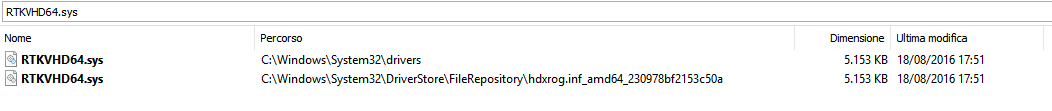
The Realtek can be uninstalled using each the device manager and the control panel.
Then you can reinstall from the Asus web site using your computers configuration and operating system.
The realtek is displayed in device manager under audio inputs and outputs.
There you click on properties, then driver, then record the information.
Then install the identical driver or a more up to date driver. On occasion you may need to roll back but now you are looking for the same or more up to date.
For the control panel you will uninstall it and replace it.
The unknown device could be a keyboard, mouse, camera, drive, fingerprint, etc....anything that was misplaced or did not fit into the other categories. What do you see when you right click on it?
The Intel is located on your computer under IDE ATA/ATAPI controllers 100/c230 chipset. See if you can uninstall and reinstall it using the Asus web site as the source of the driver. That should be the location for the iaStorA.sys driver.
Much later I will check back if you need any additional help.