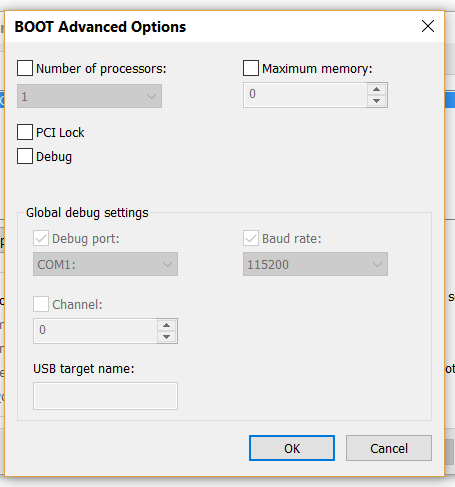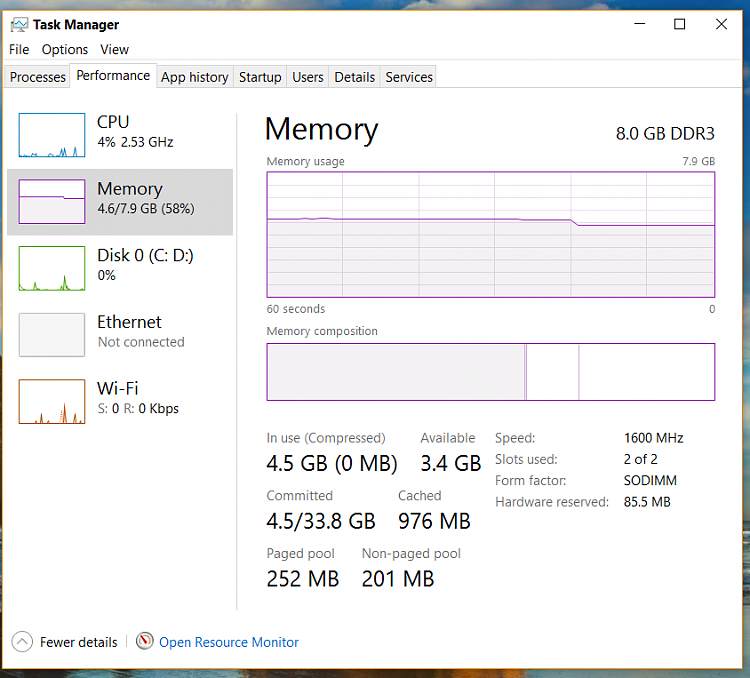New
#1
RAM Usage: "Driver Locked" is Hijacking 3 GB of my memory
After continued "Low Memory" errors causing programs to close, I ran a program called RamMap that told me 3.4 GB of my memory is being locked up by a Driver. I have 8GB of Ram and loads of hard drive space. Does anyone know how to unlock this memory? It's being hijacked and I can't find a fix for it. I've read about it possibly being Hyper-V or VM, but I have no idea what those things are. Do you know?


 Quote
Quote