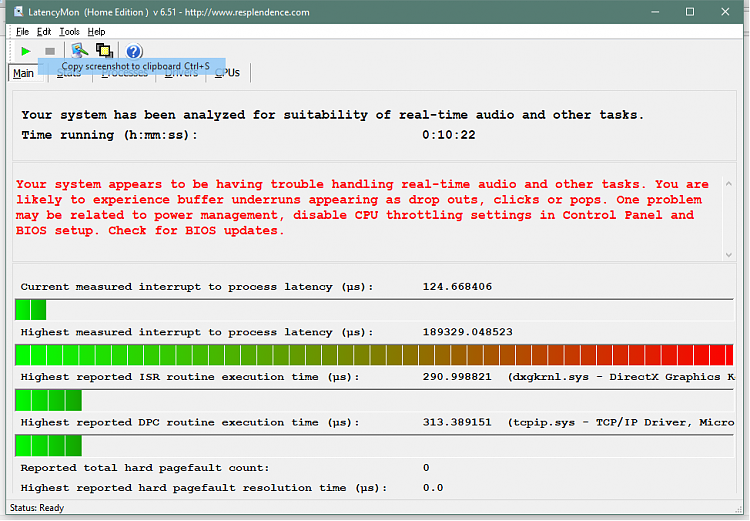New
#1
High Latency with 120gb ssd
Hello I am having an issue with the ssd drive I installed windows 10 on. It is an ocz trion 150 120gb ssd and I am having audio pops and dropouts when playing youtube videos or some gaming. I ran latencymon and it says it has a high interrupt to process latency when the dropout occurs.
Windows 10 Home x64
16gb ddr3 RAM
Nvidia Geforce GTX 1070
I have also ran the benchmark in the ocz utility and it says the benchmark average latency is about 2500us.
Any ideas?


 Quote
Quote