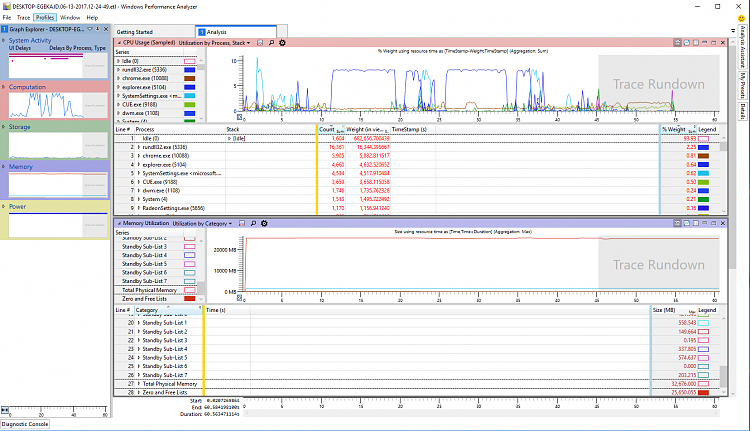New
#1
Computer comes to a halt when performing mild tasks
Hello
I have never had this issue. I just built a relatively high performance computer and if I, for example, change my monitors from 60hz to 144hz, the cursor stops entirely... if i have task manager up, it spots updating. If i load an intensive app, the cursor stops and moves real funny and similar with task manager. Something has to be causing this. I have never had this issue on a computer before.
I am not hitting high temperatures, I am not getting high CPU/RAM/Disk usage. The computer is just stopping for no apparent reason. The lights on my keyboard stop, etc. I'm starting to worry that this is a hardware issue. I have 2 clean installs of windows 10 on this computer. One on a samsung 960 nvme ssd and one on a samsung 950 evo sata ssd. Both same issues
Specs
i7-6800k
Asus X99 Deluxe II
32gb corsair dominator 3000mhz ddr4
Corsair 1000watt PSU
Samsung 960 evo, samsung 950 evo 250gb
2x Powercolor RX 570
6x Acer XF270HU
Things i've tried
Overclock, no over clock
Different mouse/keyboard
clean install OS
Latest driver updates for EVERYTHING
I cannot think of what could be causing this, but there has to be some way to diagnose. Any ideas?
Edit: ram checks out with memtest, pulled video cards and ran each individually and switched slots. Ran occt on psu with no apparent issues. When running occt on psu or video card, the second timer halts and when hints resume we are at about 10 seconds. Obviously still experiencing the problem
Last edited by cokewithvanilla; 12 Jun 2017 at 21:00.


 Quote
Quote