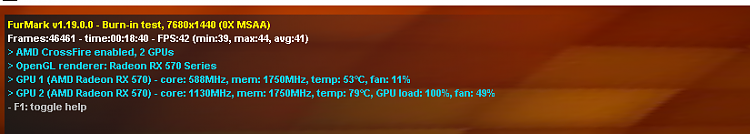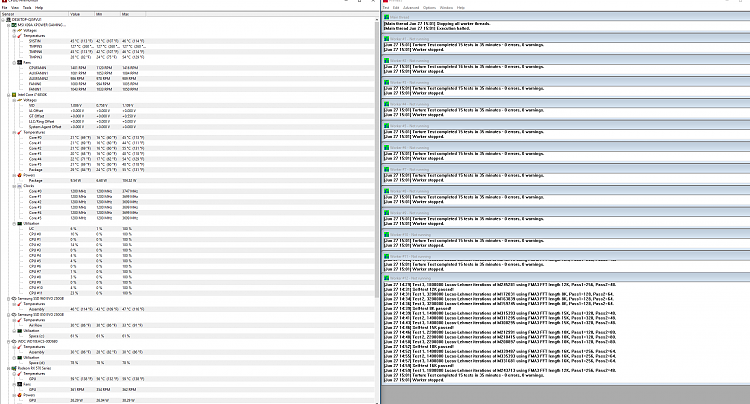New
#21
confirmed that this only happens when video drivers are installed. Tried doing a minimal install with multiple driver versions (as in, no software install, just driver through device manager), same issue each time.
Wonder if vega will fix this or if I need to move to NVDA


 Quote
Quote