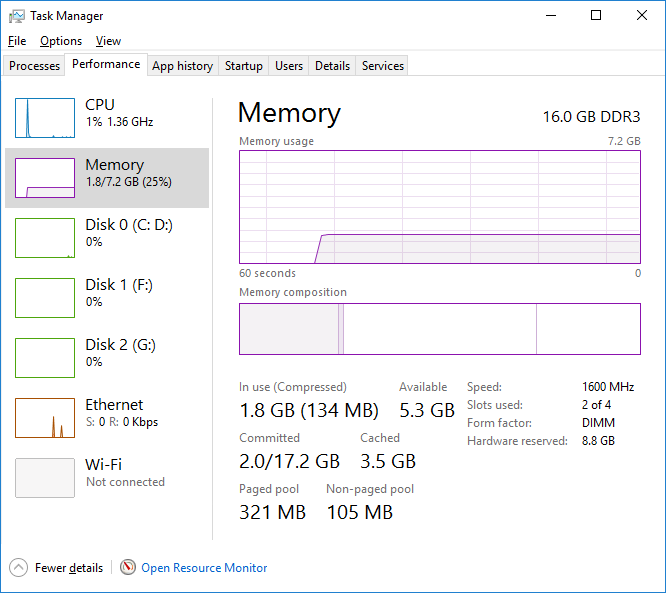New
#1
Installed RAM 16GB (7.18 usable)
I have an HP Pavilion 500-246 that I got a great deal on at Office Max. I've been very happy with it, but I have a habit of opening multiple tabs in Firefox and it gets bogged down. I decided to add another 8 GB of RAM to the machine, and now even though the BIOS recognizes it, my settings show "Installed RAM 16GB (7.18 usable)" The machine seems a little peppier, but how can I get it to recognize all the RAM installed? I've used msconfig to change the number of processors, and unchecked the max memory, but when it reboots, I see the same thing. Any ideas?


 Quote
Quote