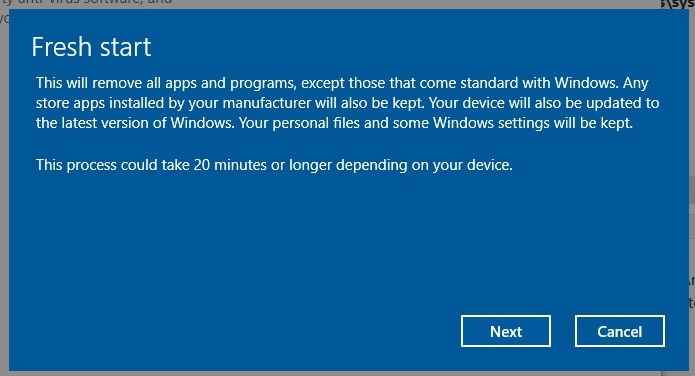New
#1
Why does 'fresh start' still install bloatware from OEM?
I thought it would come clean with standard Windows 10 installation? In my case, the OEM is HP and the Windows is SL x64.
I was using Get Started from Windows Defender Security Center app.


 Quote
Quote