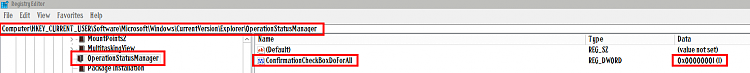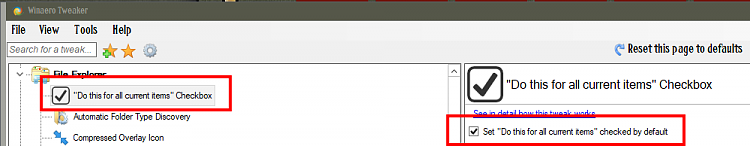New
#1
Explorer: deleting files-How to skip 'An unexpected error' by default?
Was deleting a (very) large number of small files. System is getting unresponsive and I need to wait 3-4 minutes before anything is happening.
After finally the 'instruction' to delete was given ('OK' at 'Are you sure?') Windows Explorer starts.
Deleting may very well take half an hour or an hour, so I went away to watch TV or do something else.
Then after returning I noticed an error warning (explorer halted):
--
1 Interrupted Action
An unexpected error is keeping you from deleting the file. If you continue
to receive this error, you can use the error code to search for help with this
problem.
Error 0x80070050: The file exists.
--
I then tag: "Do this for all current items" and click [Try Again]
Deleting then continues.
Question:
how to configure Explorer that this is the default, meaning to say, that Explorer will continue, no matter what.
So deleting will go on, unattended.
Right now it halts...
=
=

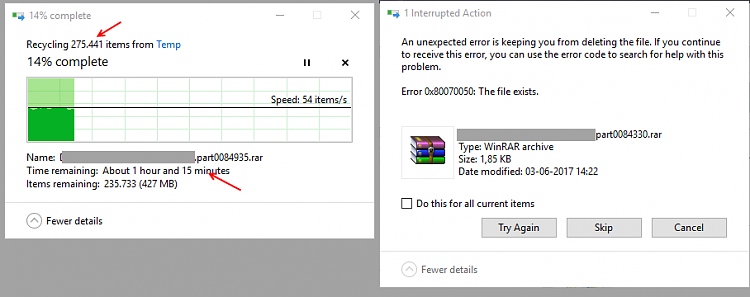

 Quote
Quote