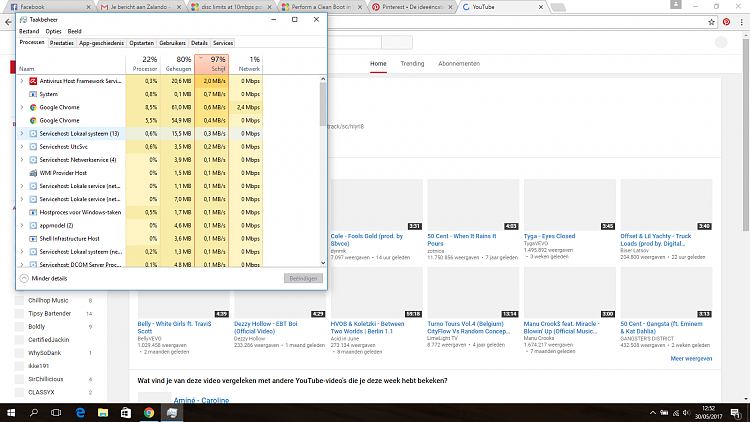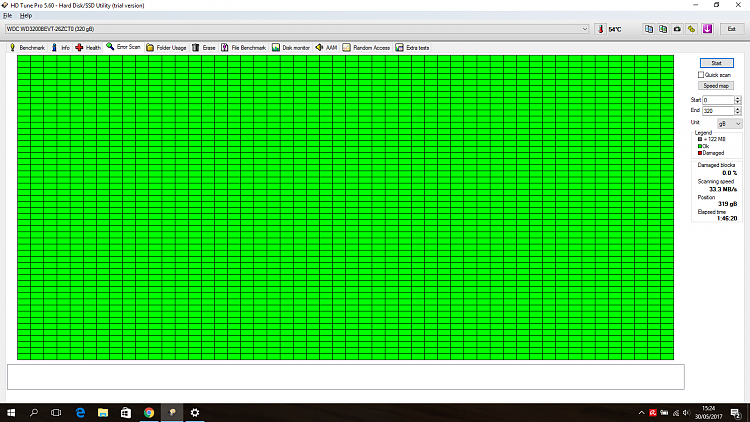New
#1
disc limits at 10mbps post formatting
Hi guys.
Newbie question here.
So i recently acquired an extra laptop, for work. It's second handed, i'll post the specs since i presume this might make things easier. It was formatted, and a clean install was performed using windows 10 home.

i know it's in dutch, i'm sorry. if things are unclear just ask but i assume most of you will know what's what.
As you can see there not a lot going on, but the laptop seems to freeze very frequently, even when a very simple task is performed, like opening a new tab in the browser.
Am i missing something? Is this just as good as the computer gets? seems slow and unusual even for these specs, no? this happens very frequently, i'm talking every other few minutes, all day long, every day.
If any extra info is needed, just ask, ofc.
Hoping this has a a simple fix and hoping it might have been caused by the formatting.
Greetings and thanks in advance.
Shaughn

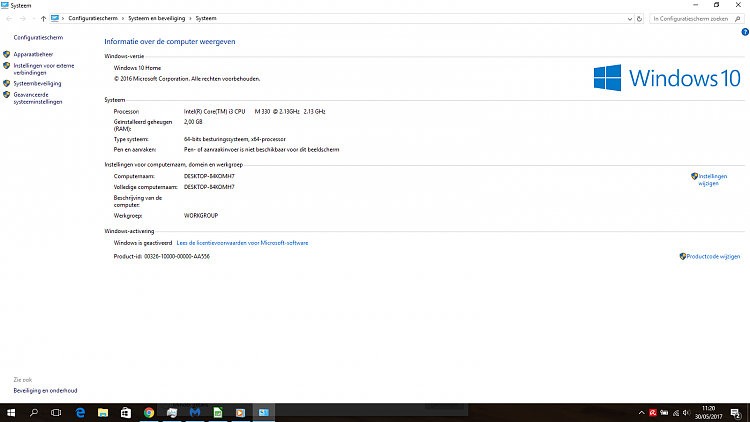

 Quote
Quote