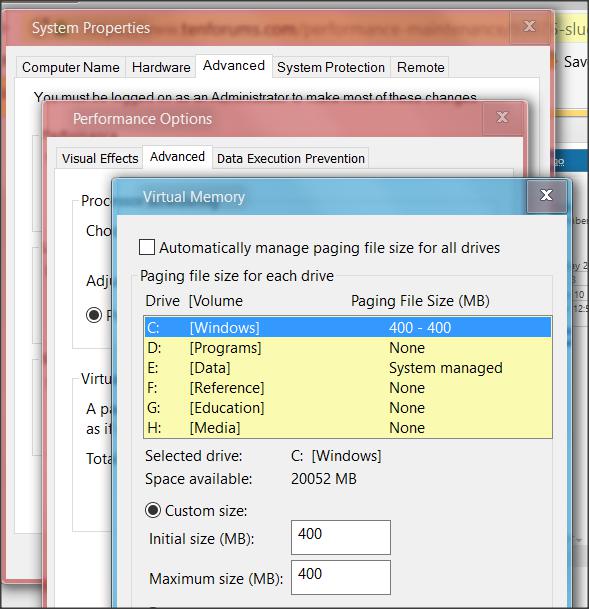New
#1
Sluggish Machine, constant thrashing
Hi,
I have a desktop Windows 10 x64 machine that's been working fine for months/years. It was automatically updated from Win7 last year. Ever since the upgrade it is relatively slow. Last week I installed some more memory for a total of 16GB, in the hope that it would help.
It did not seem to have an effect.
Boot and logon take a long time and even in a clean user, with nothing running, the PC is constantly working in the BG, thrashing with HDD activity.
ProcExp shows most of the CPU is System Idle Process.
I had some problems with my ESET AV on startup (see here).
I would really appreciate some help in understanding why it is so sluggish and what's going on the background.
Thanks!!


 Quote
Quote