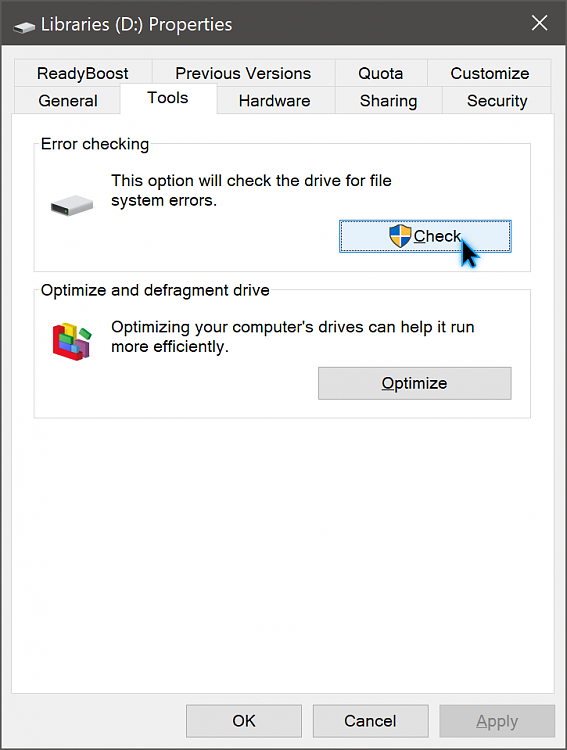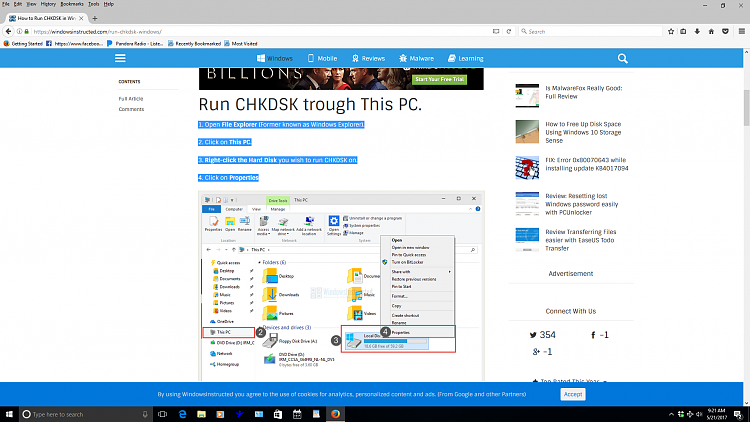New
#1
How do I run chkdsk
I keep getting this error message...something to the effect of "something wrong w/D drive and needs to be scanned". I went on line and was told to click win key and x, then select command prompt administrator, then type in D f / r / x. Is this correct or should there be spaces ie f/r/x. I seem to be stuck at this point b/c I'm getting "invalid parameters". Help please and thanks in advance.


 Quote
Quote