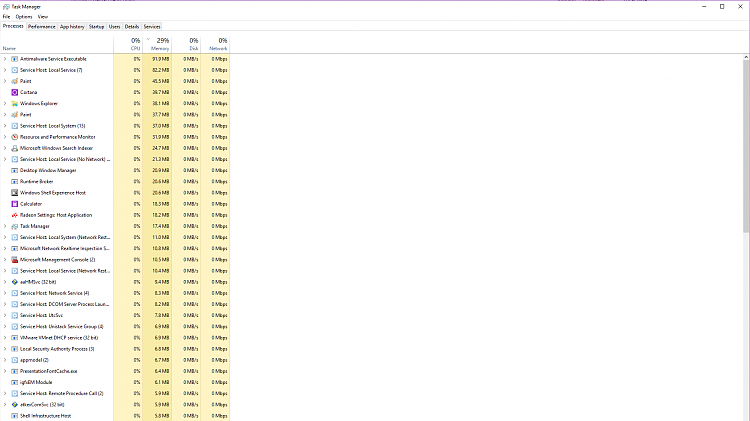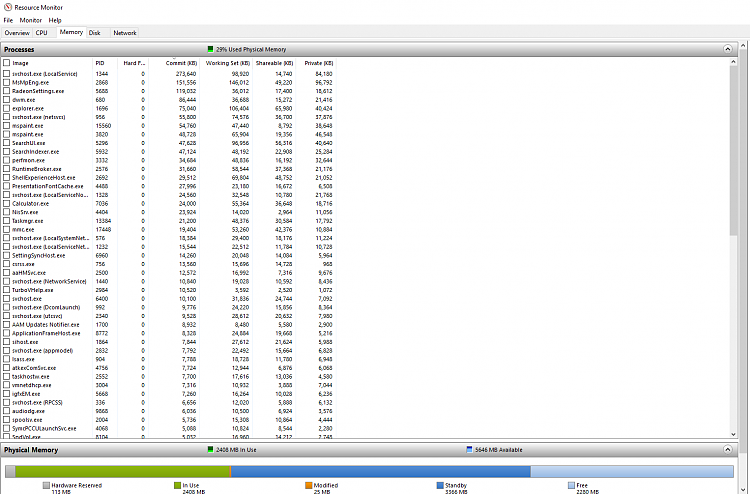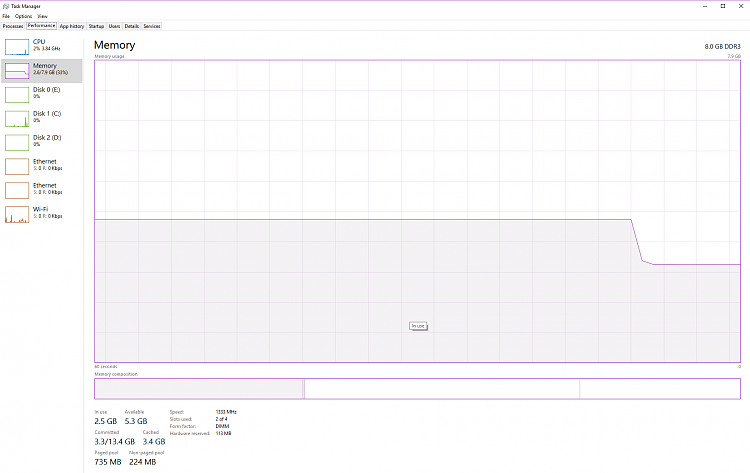New
#1
Memory Leak or Faulty Memory Use Reporting? Needing some expert opinio
Afternoon ladies n' gents, so here's the deal:
Under task manager it reports that my processes are using 48% of my memory.
Now, after taking a moment to fire up the ol' calculator and adding up all the individual reported memory usage for each process, it's almost an even 2 gig of 8 gig of RAM... or 25%.
Where is Windows getting this 48% figure from? It doesn't appear that it's a sum total of the aforementioned processes and under performance it explicitly says 3.8 is being used.
What's going on here? Is there something hidden? Is this faulty reporting? Or am I witnessing a memory leak?
If it's a memory leak, is there a way to identify the culprit and/or resolve it without always having to restart the PC?
Thanks.


 Quote
Quote